Deskpro’s Organizations are a feature of the CRM, allowing you to group users together, allowing you to see all tickets raised by that Organization. They can also be used to run Organization-specific business rules, such as Triggers.
This article will go through how to create a new Organization and then apply certain triggers to it:
Go to the Agent Interface and press the + button and select Create Organization.
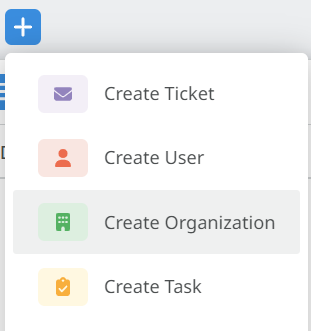
Create your Organization. You only need to enter a name (you can add more fields to this later on). Under the Members section of the Org, you can then add users. Any users added will then apply to your trigger we build in the later steps:
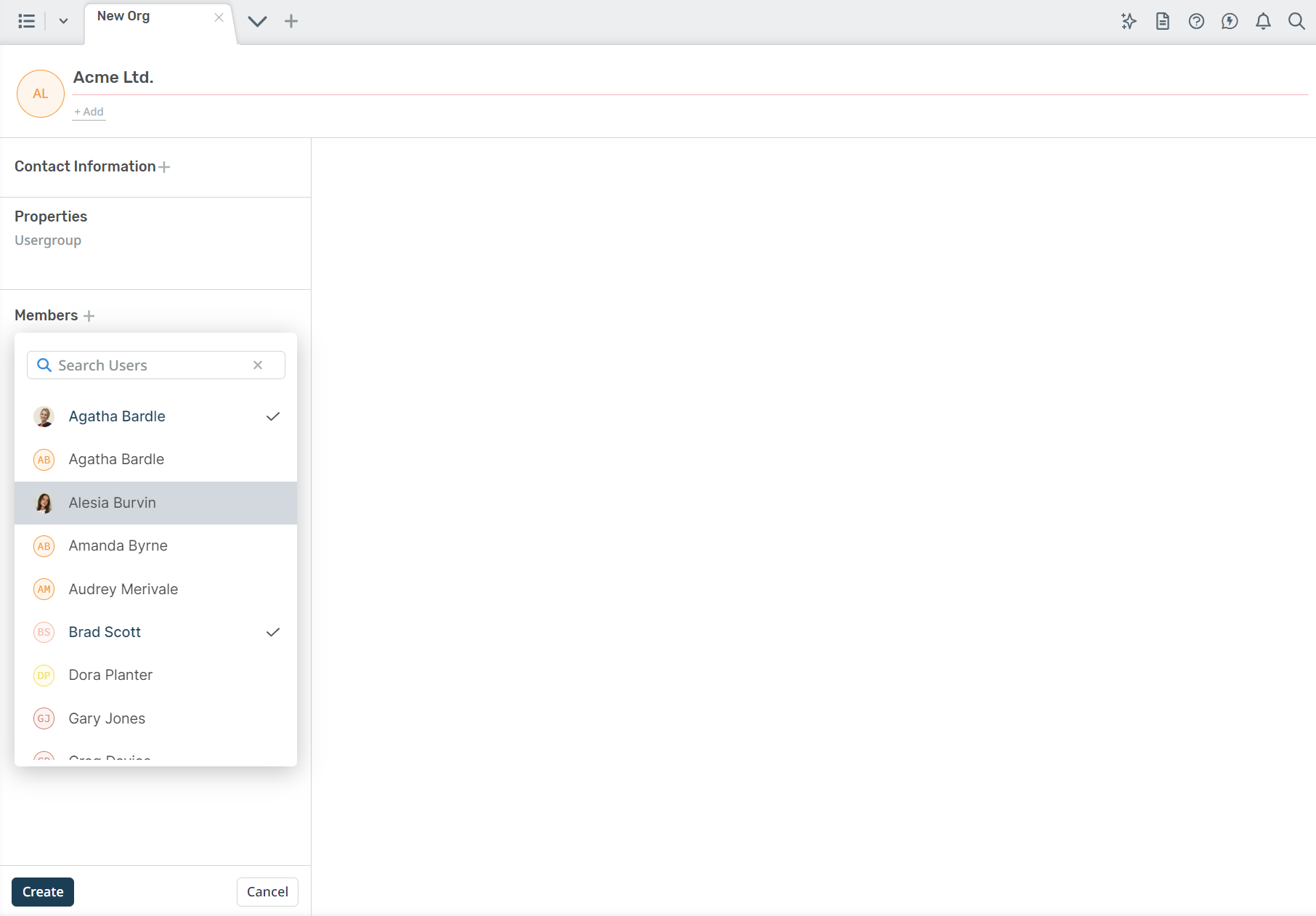
Build a trigger, with the New Organization as the criteria:
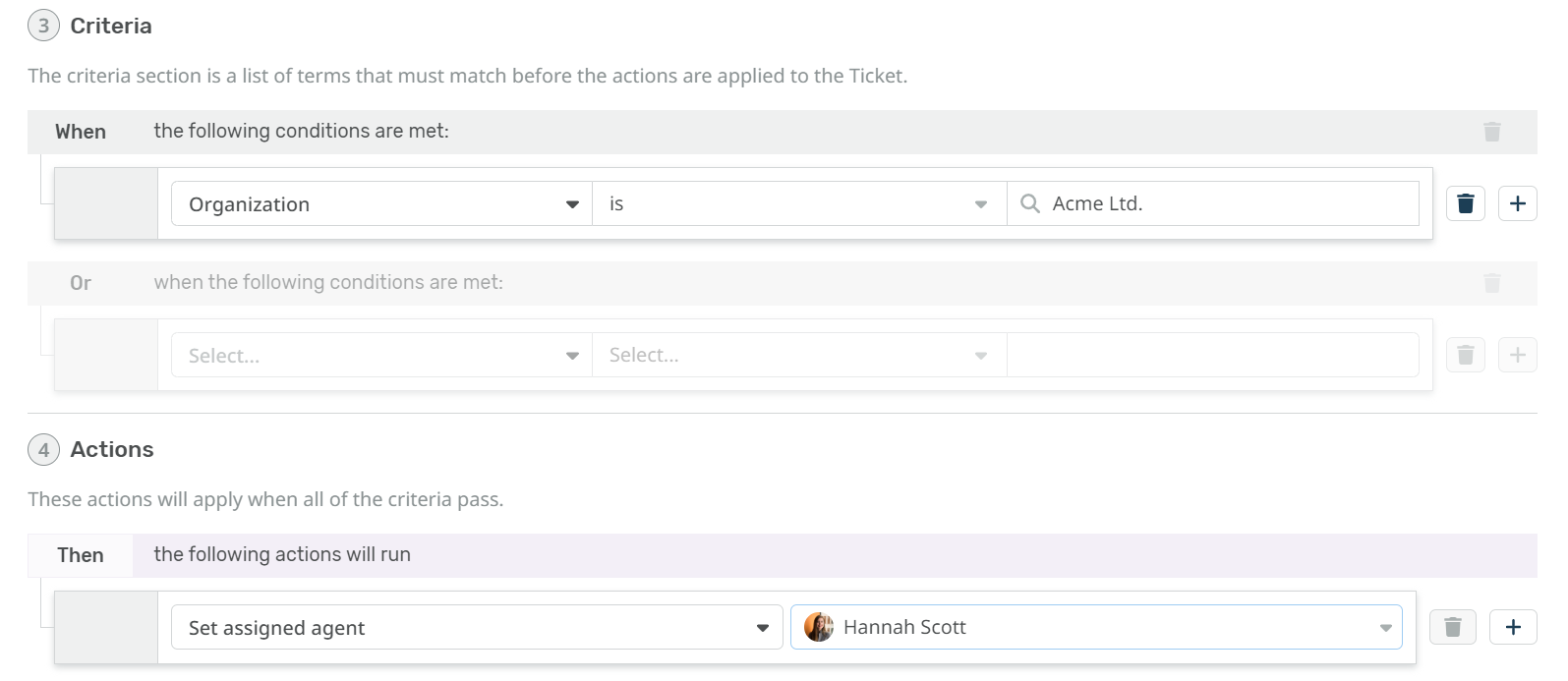
In this example, any Tickets now submitted via any User at Acme Ltd. will be automatically assigned to Hannah Scott to work on. Allowing Deskpro to handle allocation scenarios such as Account Managers for Key customers.

