In Deskpro, you can use our Snippet feature to quickly insert pre-defined, canned responses into ticket messages.
Snippets are an agent productivity tool that lets you apply pre-written responses which can be quickly into the reply box. They are a way to avoid typing the same standardized responses over and over again.
You can use a snippet to automatically insert a piece of rich text, including images, attachments, and links.
You can create Snippets for your personal usage, for your teams, or globally in the helpdesk.
You can also apply variables that will automatically inject values from the User, Organization, or Ticket data, i.e. auto-populating the Snippet with the Ticket User’s first name, to help make the canned response more personal.
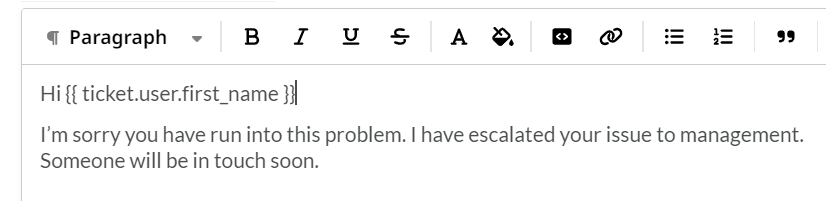
Snippets can be quickly added to the reply box through the use of Shortcodes, you can define these when creating the Snippet and apply them in the reply box with a forward slash (e.g., /problem/), which improves your efficiency further by removing the need to open the Snippet menu.
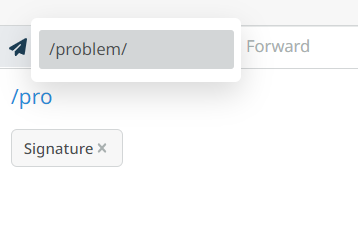
For more information about creating and managing Snippets, check out the Agent Guide.

