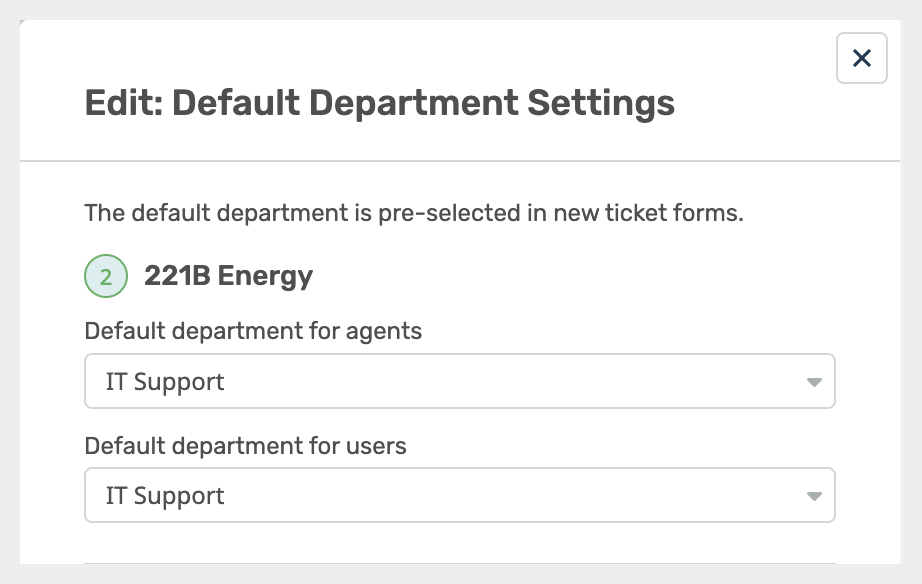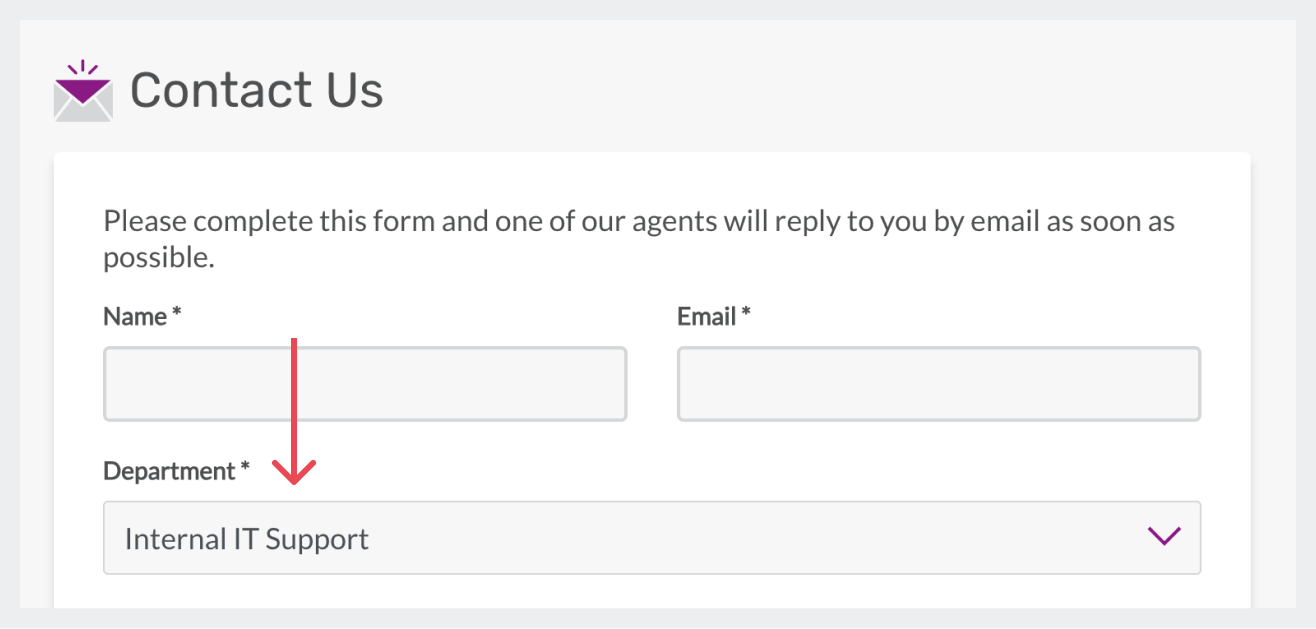To set a default department for the ticket form on your Help Center, you can go to Admin > Ticket Structure > Departments > Default Department Settings.
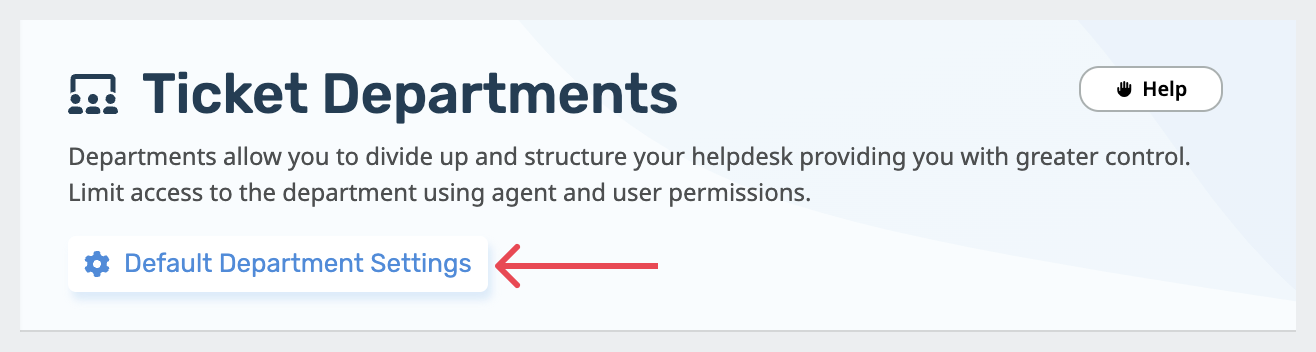
Here, you can select the default department for users so that when they access the contact form via the Help Center, this department will be pre-selected. For example, you could set the default department to "IT Support" so that users who submit tickets through the portal will automatically be assigned to the IT Support department.