Question:
I'm troubleshooting a problem with triggers on my helpdesk. I know I can look at the Full Log for a ticket to see which triggers ran, but that just gives me the trigger ID number.
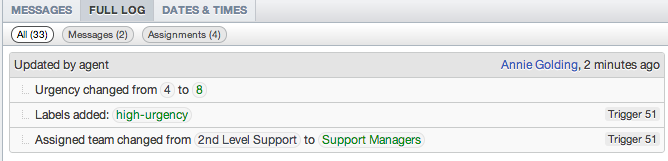
How do I find out which trigger is "Trigger 51"?
Answer:
You can display the ID numbers for items within the admin interface using the Show IDs control.
Click the gear icon at the top right of the list of items, then click Show IDs.
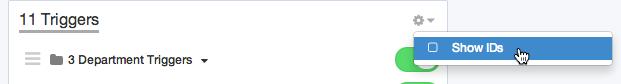
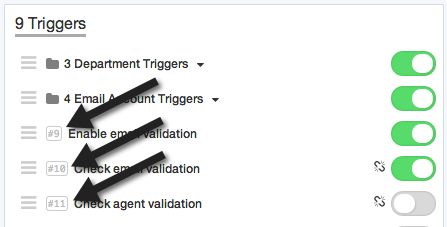
You can use this option to see IDs for other items you create as an admin like escalations, SLAs, custom fields, departments etc.

