Sometimes you'll need to look up the ID number of a helpdesk item, such as a field you have created. You may need to know an ID when making custom reports or interpreting ticket logs.
To do this, go to the area of the admin interface where the type of content you want is managed. For example, if you need the ID of a Custom Ticket Field, go to Ticket Structure > Ticket Fields.
Click the View button and make sure the ID toggle is on.
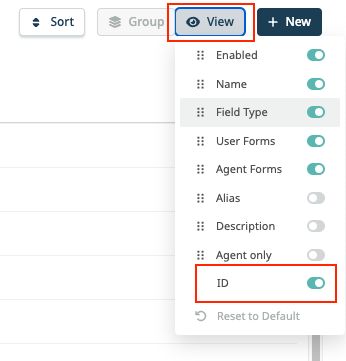
The ID will be visible on the right-hand side of the table.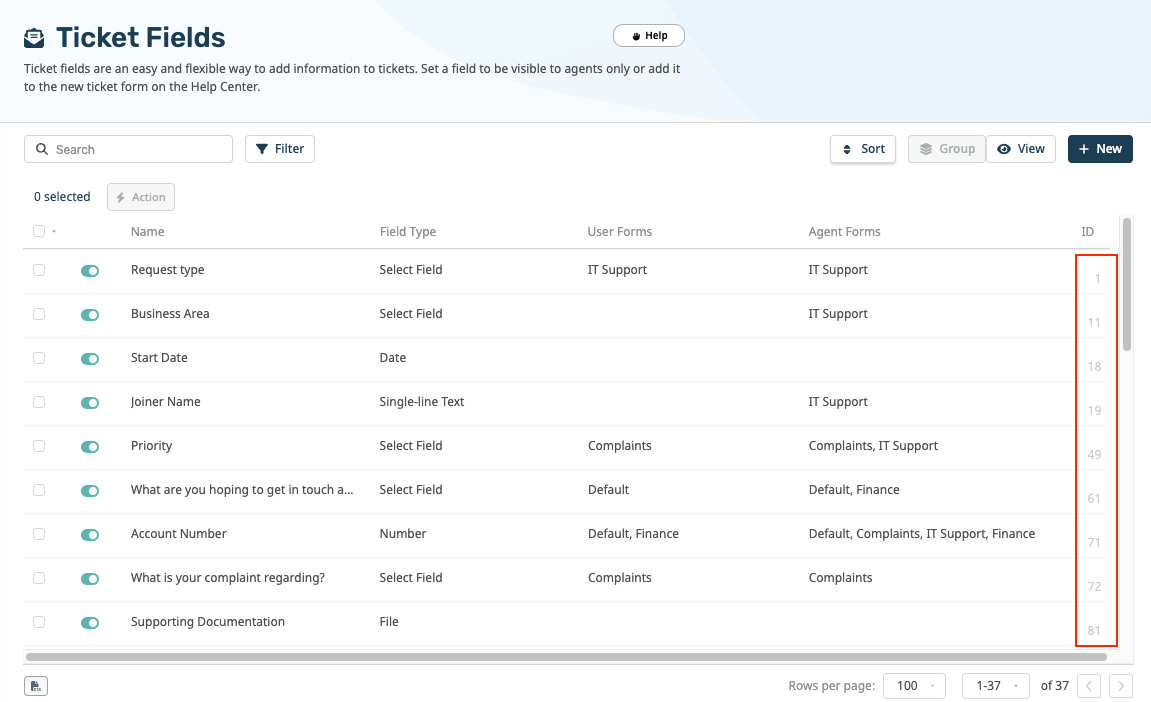
For some items such as Statuses, you may need to select the item, and the ID will then be visible in the top right-hand corner of the menu:
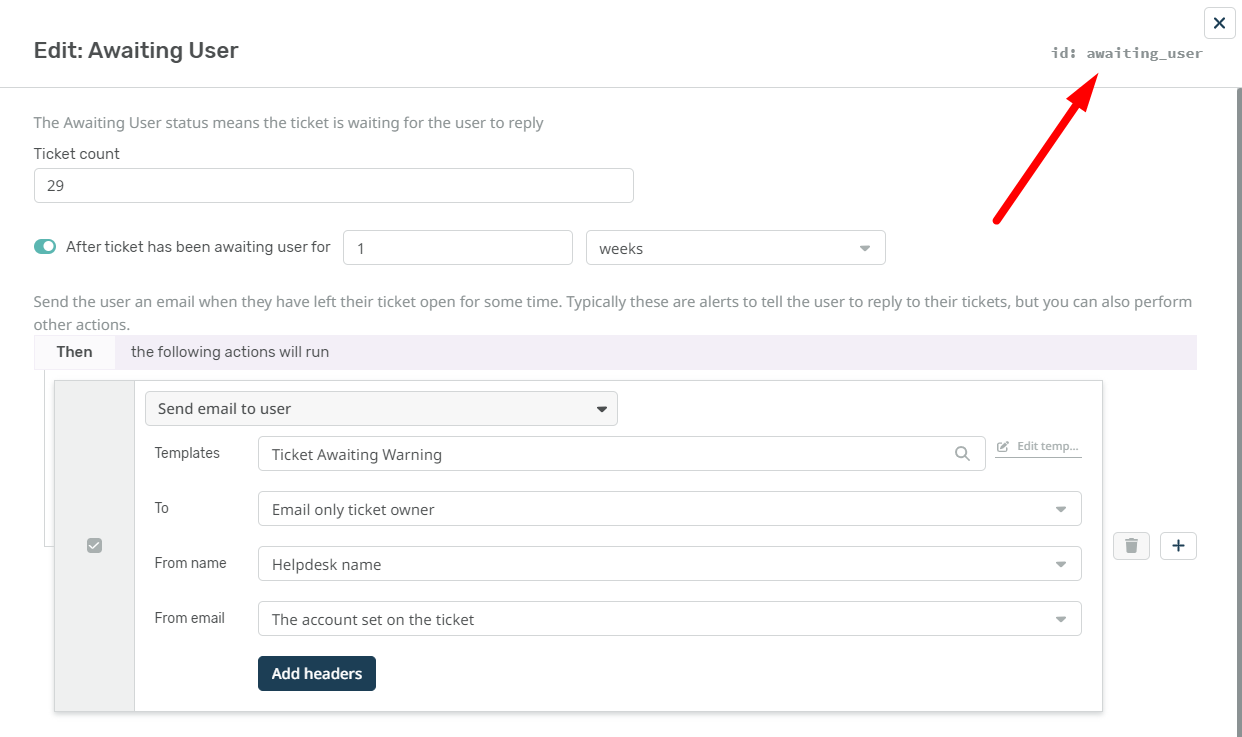


Add a comment
Please log in or register to submit a comment.