In Deskpro, statuses track who needs to respond to the ticket next. The core statuses are Awaiting Agent, Awaiting User, Pending, and Resolved.
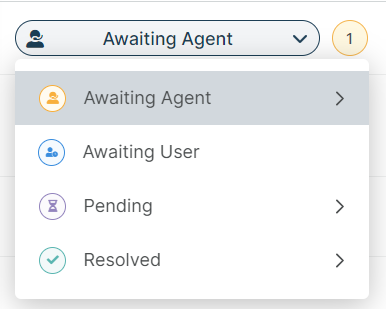
The helpdesk is set up to understand the default statuses, i.e., Awaiting Agent tickets need to be brought to the attention of agents. If you could add arbitrary custom statuses, it would break the workflow.
However, you can add Custom Sub-Statuses associated with a core status and behave the same way on the interface as a core status.
These can add more definition to a ticket and create more detailed reports while keeping the built-in workflows that rely on the core statuses working.
To create sub-statuses, go to Admin > Ticket Structure > Statuses and use the + New button to create a new sub-status for your helpdesk.
You can use Tasks, Triggers, Escalations, etc., on your custom sub-statuses to make sure that your tickets are always in the correct status.

