Question:
How do I remove the author attribution for Knowledgebase articles on the portal? I don't want to show this information.
Answer:
You can do this by editing two templates. Go to Admin > User Interface > Portal > Template Editor and click on the view.html template under the 'Articles' heading.
1. Delete the following line (line #26)
<span style="background: url({{ avatar_url(article.person) }}) no-repeat; background-size: cover" class="agent-avatar agent-avatar-mini"></span> {{ article.person.display_name_user }}
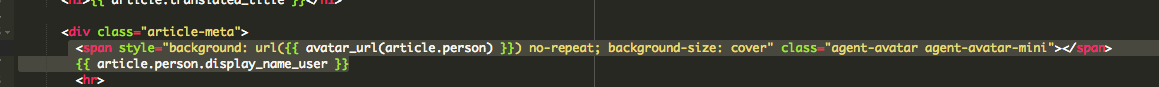
Go to the template called articlelist/design.html
2. Delete the following line (line #9)
Posted by <span style="background: url({{ avatar_url(article.person) }}) no-repeat; background-size: cover" class="agent-avatar agent-avatar-mini"></span {{article.person.display_name_user }}
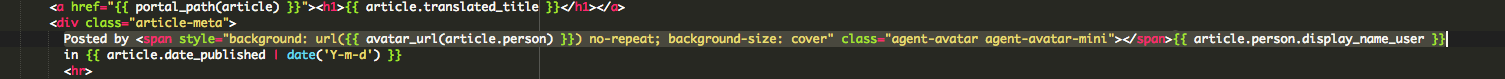
This will remove the author name when viewing an individual article or browsing a category.
If you make a mistake editing one of the templates and there's a problem displaying those pages, just select the problem template and use Revert to default.


添加一条评论
请登录或注册以提交评论。