If you want to remove the author attribution for Knowledgebase Articles on the Help Center, you can do this by editing two templates. Go to Admin > Help Center > Help Center Design > Open template editor then open the template Article > view.html
Delete the post-avatars block on the following screenshot:
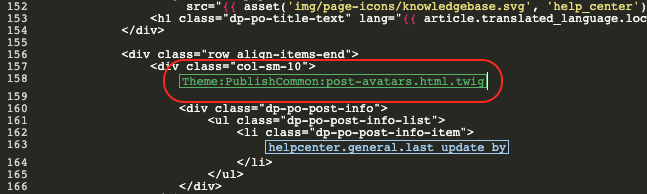
You also have to edit the phrase helpcenter.general.last_update_by to remove the reference to the last author.
And finally, in the meta block further, in the template, remove lines 2 and 3 referring to the author. Please note all Help Center content pages will be affected.
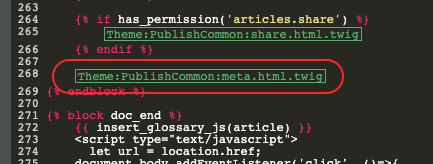
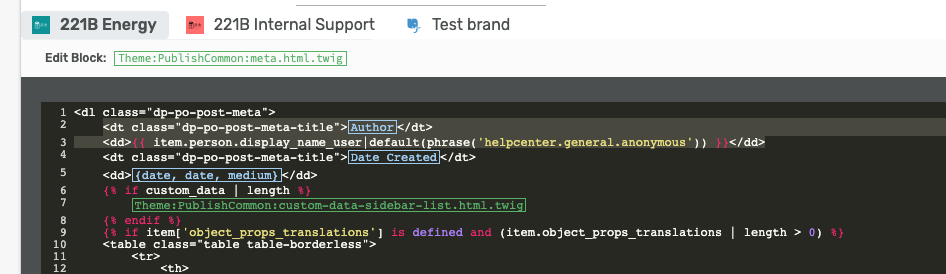
Please also remove the lines highlighted below in the ArticleList > detail.html template
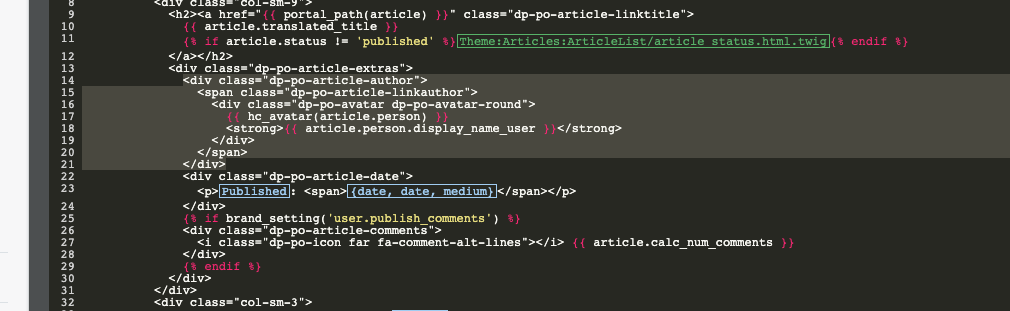
This will remove the author's name when viewing an individual article or browsing a category.
If you make a mistake editing one of the templates and there's a problem displaying those pages, just select the edited template and use Delete Customization.

