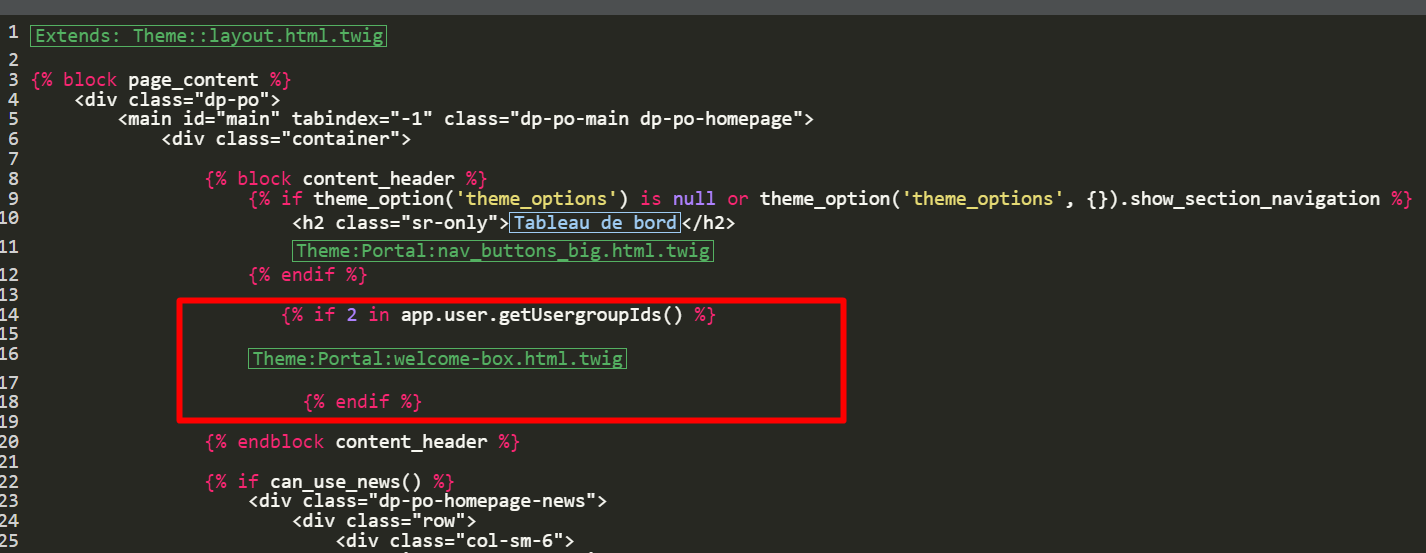If you only want your Help Center’s Welcome Message to display to Users who are logged in, you can edit this by adding an if statement to the Homepage Template.
Go to Admin > Help Center > Help Center Design and open Edit Home Page in the page layout and design section.
On line 14, you’ll see the sub-template for the Welcome Box:
You’ll need to wrap this section in an if statement.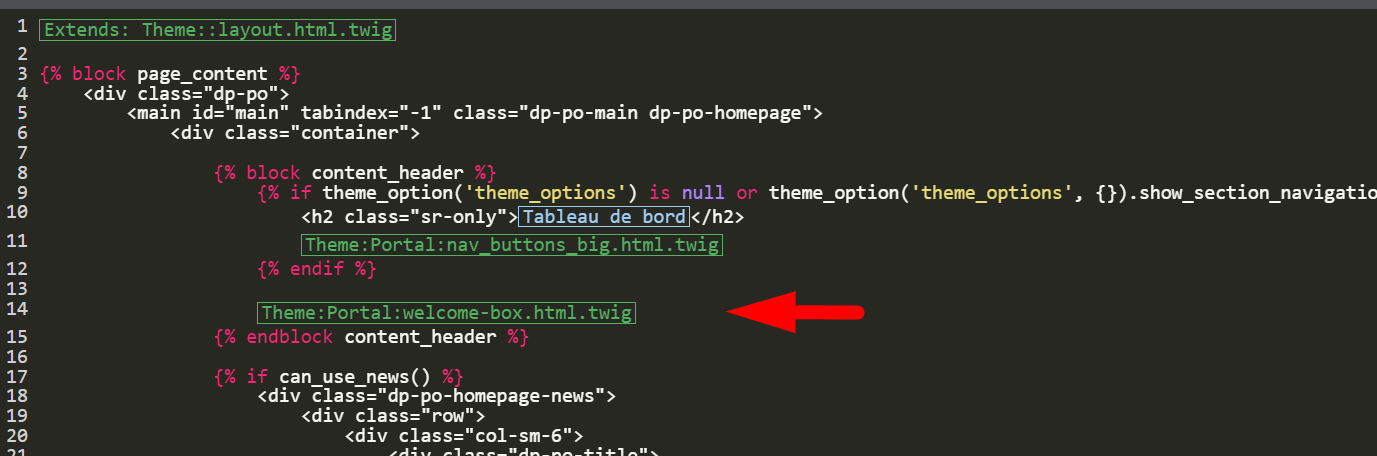
Add this before the sub-template:
{% if 2 in app.user.getUsergroupIds() %}And this after:
{% endif %} Note
Usergroup ID 2 is the Registered Usergroup so this statement is instructing the system to only serve this content to logged-in users.
So it looks like the below: