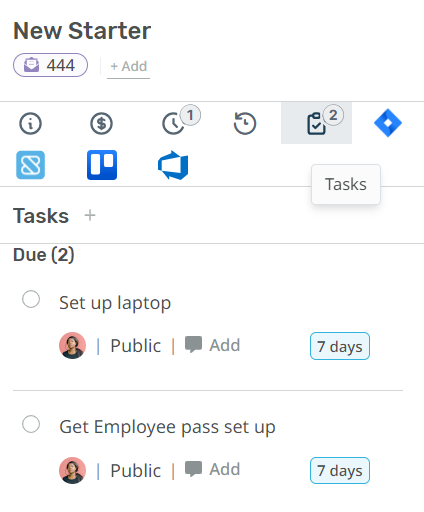If you have specific Tickets that always require the same actions to be completed, it can be useful to add these actions as Tasks on the Ticket.
You can automate this by using a New Ticket Trigger so that every time the criteria are matched the Tasks will be added to the Ticket for Agents working on it to see.
Create the Trigger
Go to Admin > Business Rules > Triggers. Under New Ticket Triggers hit + New.
For this example, I’m going to use the scenario that you want to apply a Task checklist to Tickets that are raised by your HR department when a new starter joins your company.
Firstly, you'll need to add a Title and Specify which creation method you want the Trigger to apply to in Events:
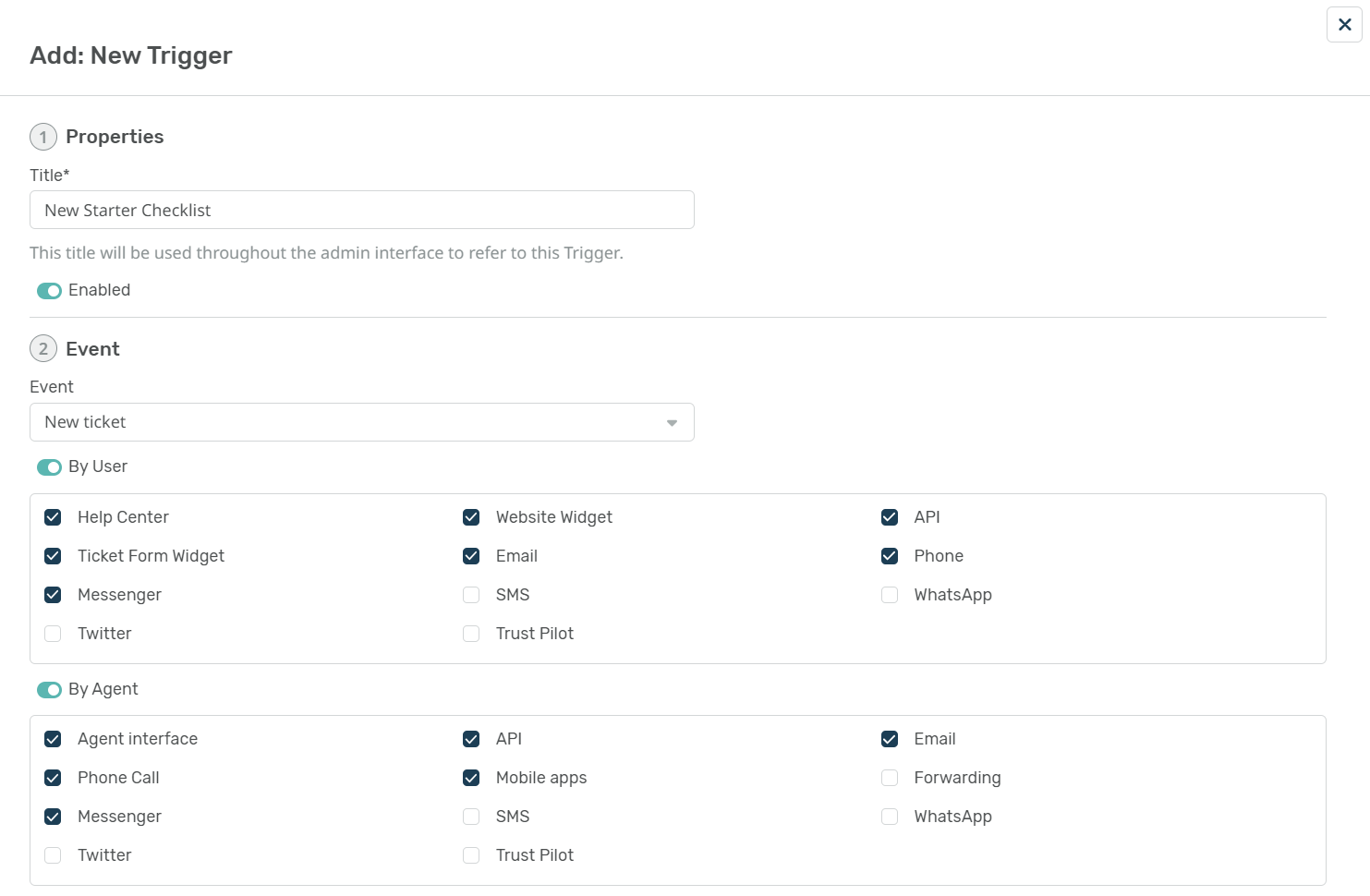
Criteria
We'll need to identify common properties shared by the types of tickets to add our tasks to, such as a Ticket that is created that contains the subject line "New Starter" and the Department "HR".
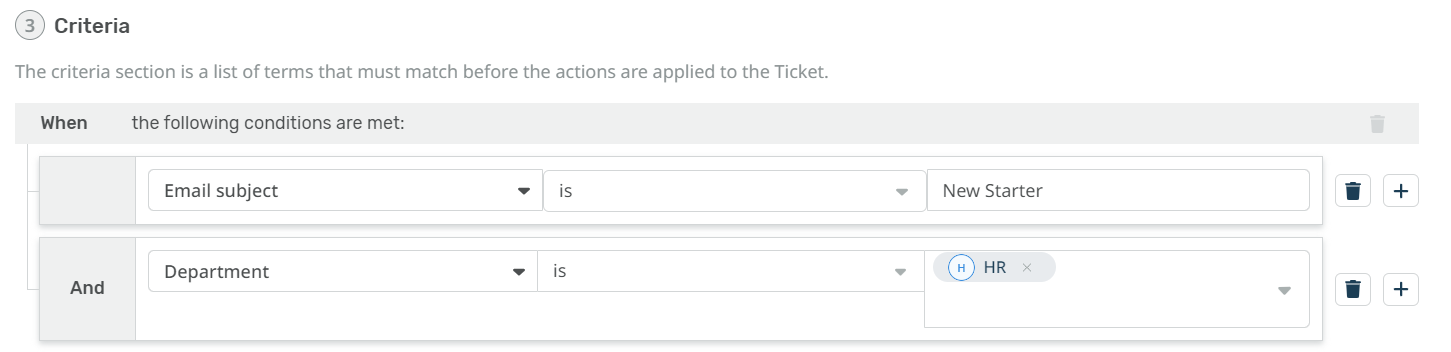
Actions
In the Actions section, we can add the Tasks that we want to be created with each ticket that matches the Criteria we have created.
In the example below, we have added a couple of typical jobs you may have to do to prepare for new starters.
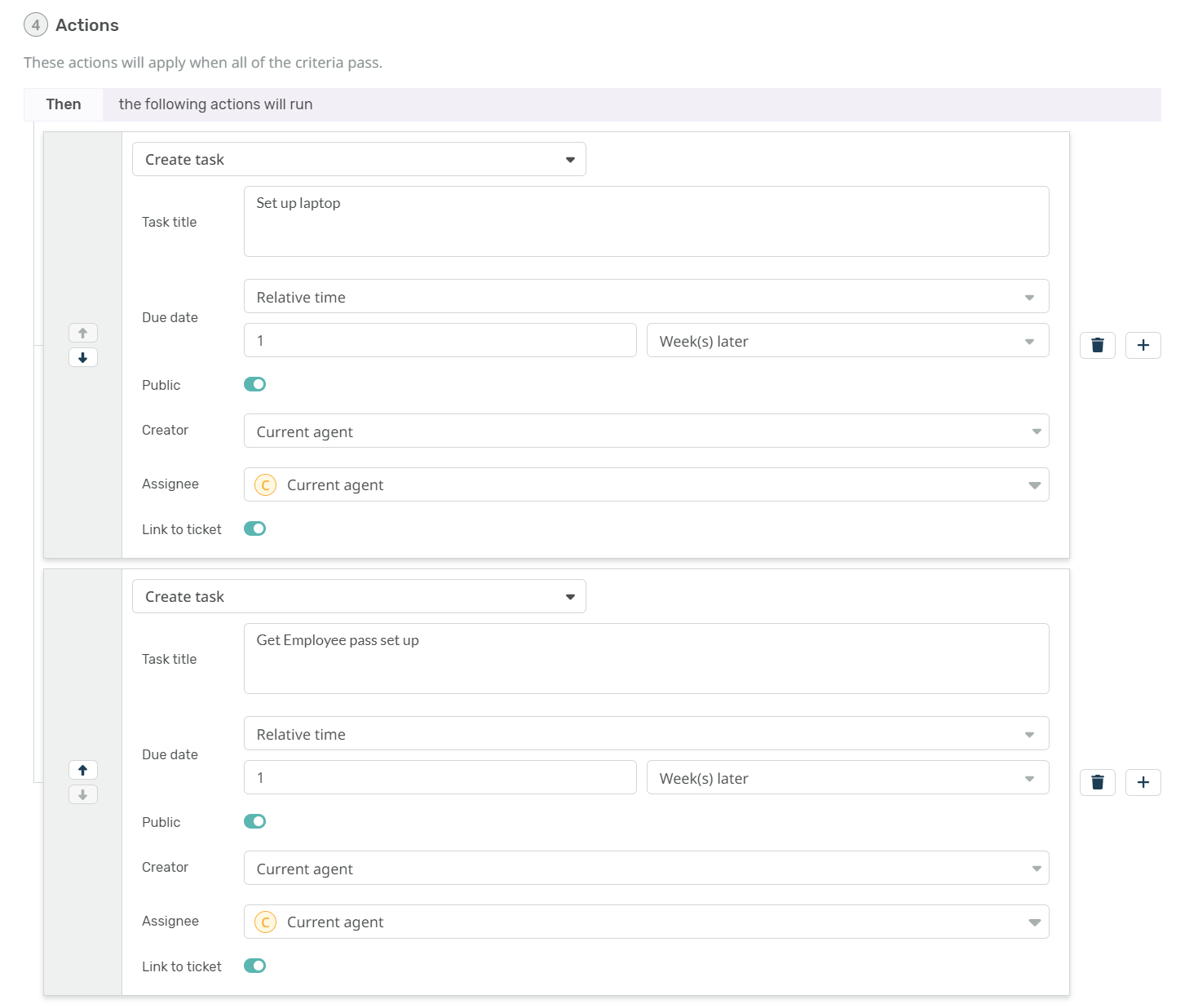
You are able to create as many Tasks as you require, and you define:
- Task Title
- Due Date
- Visibility
- Task Creator
- Task Assignee
- And if it is linked to the Ticket
Click Create and this Trigger will now apply for any Tickets that are created that match the Criteria. So that when an agent accesses the Ticket they will be able to see any Tasks linked to the Ticket from the Tasks tab: