Back in November 2019, we announced that we have been working on a brand new look for the Help Center. This theme has been automatically available to new customers and for existing customers to optionally try out over recent months, but we are pleased to announce that this new theme is now officially launched.
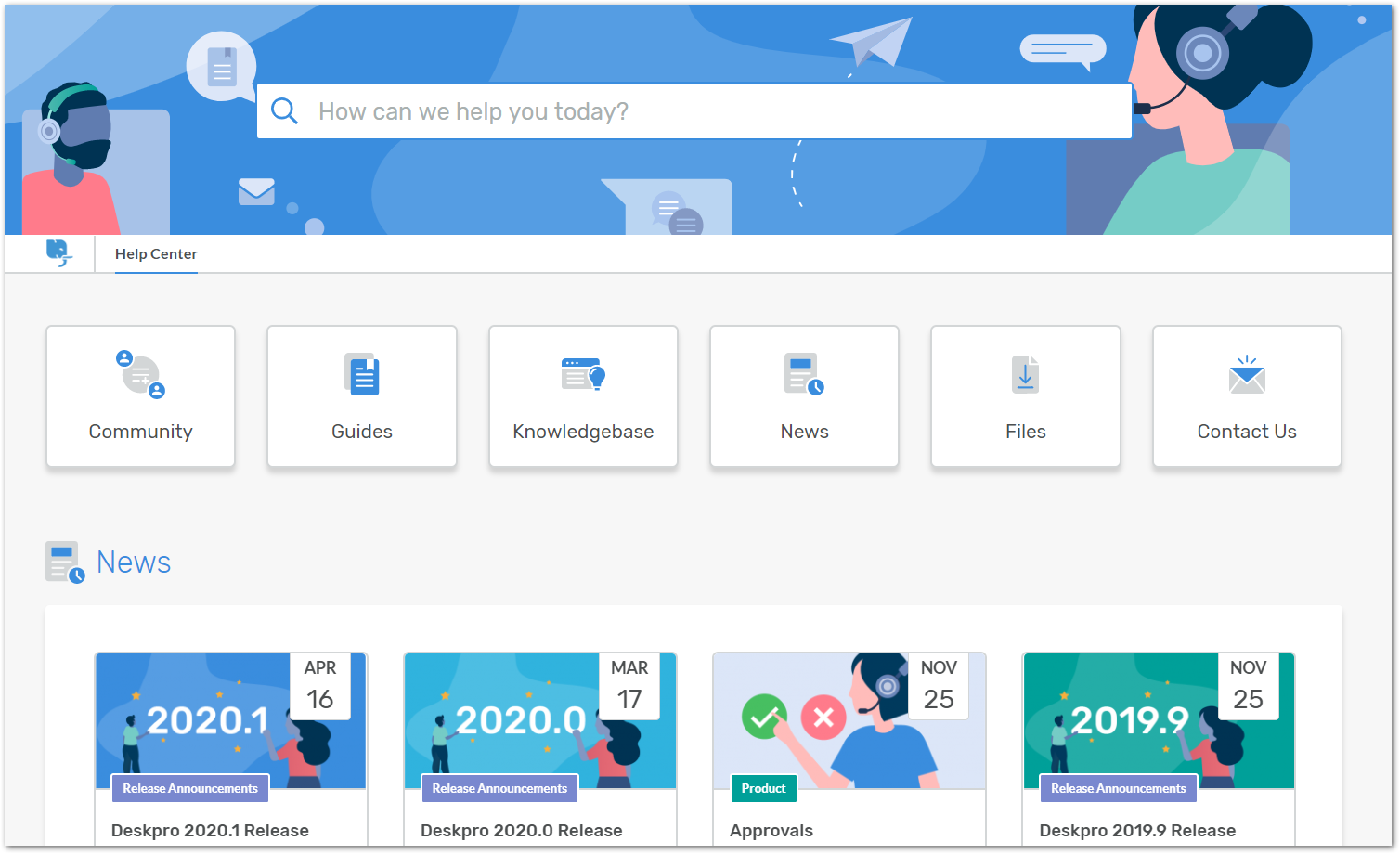
What has changed in the new theme?
- An updated design for all pages of the Help Center, with accessibility being a focus throughout the design process.
- The ability to add a splash image for your home page as well as for individual News posts and Community Forums (we've integrated with Unsplash to give you access to hundreds of free images), creating a more captivating preview.
- The ability to add icons for Knowledgebase categories, Guides tabs and Community Forums (select from our new integrated library of icons).
- Pick a specific color for News categories to quickly distinguish them.
- A new landing page for Community, allowing users to select a particular forum and browse through topics within that more easily.
- Choose whether to hide or display the section navigation buttons on the homepage.
- A new template editor with direct access to phrase translations and sub-templates editing.
How can I implement the new theme?
To ensure you have access to the latest version of the new Help Center theme, you should first update to version 2020.2. On-premise customers can update immediately. Cloud customers will be updated to the latest version very soon.
Please carefully read through this article which talks you through how to enable the new theme.
Important: There may be changes you need to make before you publish the new Help Center theme. For example:
- Customizations you may have made to the previous templates or custom CSS will not be transferred across to the new theme, except for custom headers and footers, your custom colors and logos/assets which will be copied across where possible. Any other customizations you previously made and wish to keep will need to be readded.
- There have been changes to some of the phrases used in the new theme, so if you are using any custom phrases or have installed different language packs, you will need to review these phrases and ensure that all new phrases have been translated.
We want your feedback!
If you have any feedback about the new design or Help Center experience, please submit your comments to our Community Feature Request forum and select the 'User Portal' category when creating your topic.
If you are experiencing any issues using the Help Center theme, please send an email to support@deskpro.com.

