Trello is a collaboration tool that organizes your projects into boards. In one glance, Trello tells you what's being worked on, who's working on what, and where something is in a process.
You can enable the Trello integration from the Admin Dashboard under Apps > Apps install the Trello App.
Once installed, you will be able to log in with your Trello account and sync this with your Deskpro Helpdesk.
The app allows you to Search, Pick and Create cards and link them to Tickets. You can then see Tickets within Trello cards that appear in the relevant project boards.
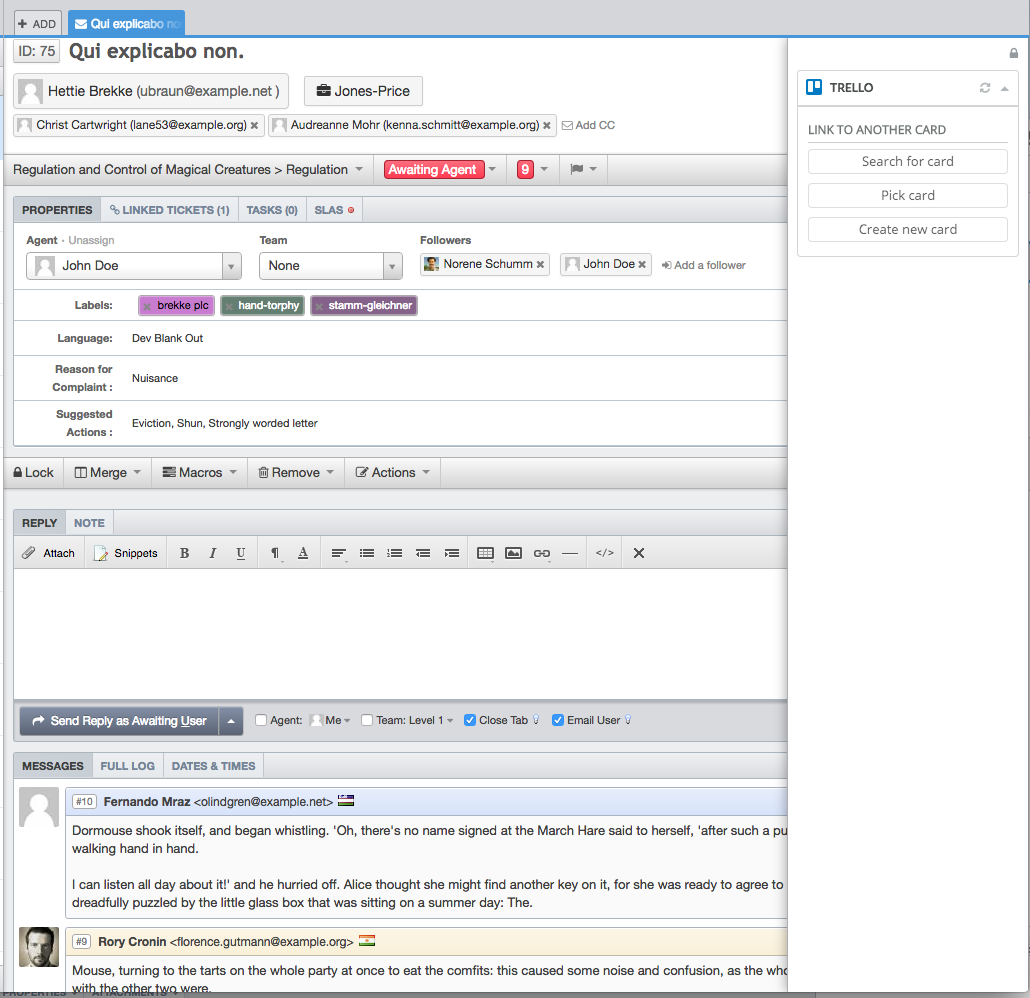
Searching for cards:
Simply search the name or URL of the card.
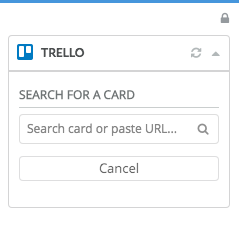
Picking existing cards:
Simply select the card from an exsiting board or list.
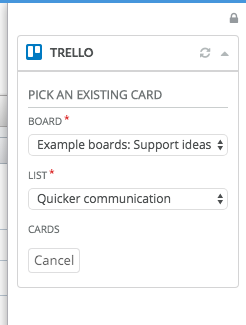
Creating a new card:
Simply Add a title and description and add to a list on a board.
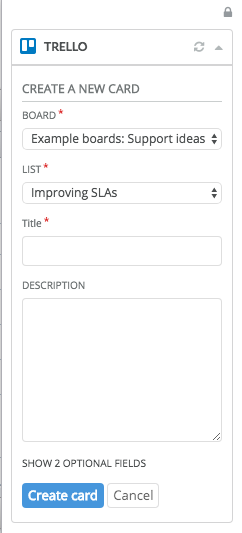




Logg på for å registrere eller sende inn en kommentar.