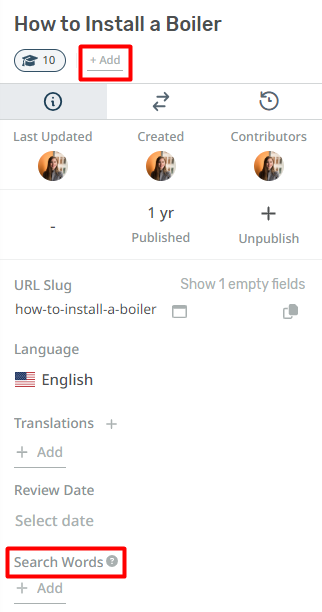When you create different types of Help Center content (Knowledgebase Articles, Guide Pages, News Posts, Community Topics, and Files) you will have the option to apply Labels and Search Words to it. Labels from the Header Bar, and Search Words from the Content Properties Pane.
Search Words and Labels serve different purposes on your Help Center content.
Search Words have an effect on Help Center search. If you apply Search Words to a piece of content, any time a User’s search matches the search word on an article, it will be shown at the top of the search results, regardless of what its normal ranking would be, but they aren’t displayed to the User.
Whereas Labels don’t affect the Help Center search, they are just another phrase in the content and aren't weighted any differently than other words.
While Labels don’t affect the Search, they are displayed to end-users on the Help Center when they’re looking at a piece of content and they enable the User to search for related content by clicking on the Label. Doing so will open a list of content on the Help Center that has the same label applied.
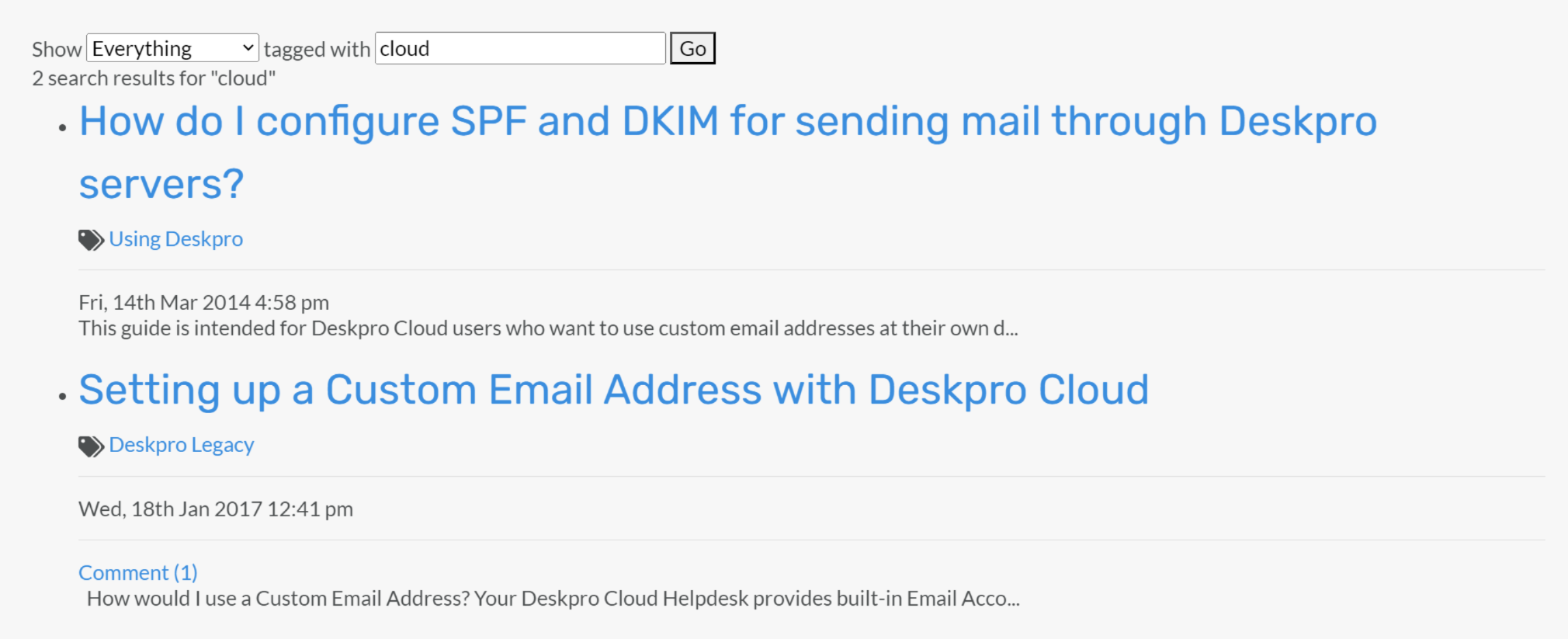
To add Labels, click on + Add in the Content Header, you will be able to create a new Label or apply an existing Label to the Content from the dropdown menu. To add Search Words, click on + Add under Search Words in the Content Properties Pane, simply type each term you want to be used against the content, and hit enter.