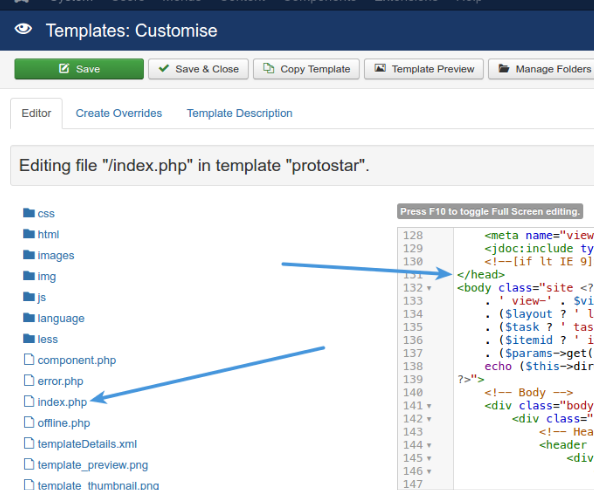1. Login to your Joomla account as an administrator.
2. Select "Extensions" > "Templates" > "Styles" from the dropdown menu at the top of the page.
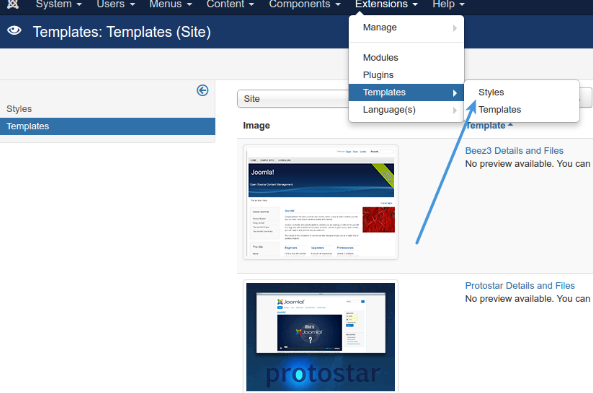
3. Select your needed template e.g pick "Default for all pages" template, and click on its template name.
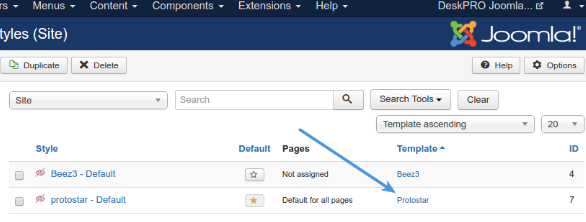
4. Copy the chat widget code from Deskpro under Admin > Chat > Site Widget & Chat.
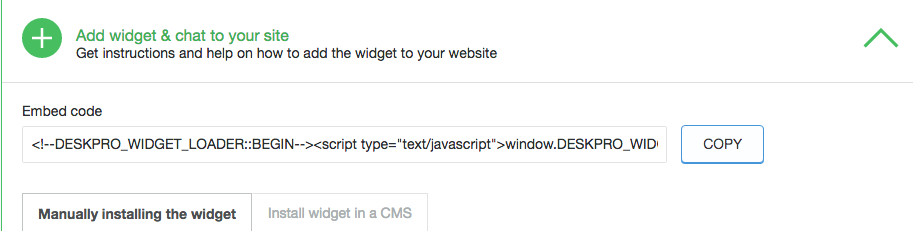
5. From your template select "index.php" from the file tree and find closing </head> tag. Paste the chat widget code here.