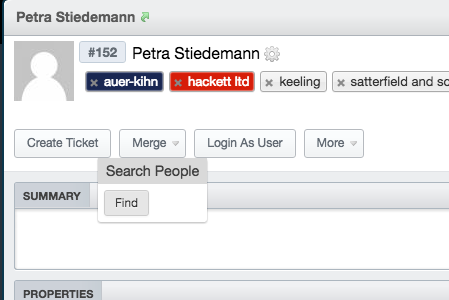If you have a user (not an agent, where this happens by default during deletion) that you wish to mass change ticket ownership on (for example, they are leaving the company) you should merge the user with the user you wish to take all those tickets and then remove the old email address from the new combined profile.
Simply click on a user profile and then click 'Merge'. Find the user you need to merge accounts with.