Sometimes a User will email an Agent directly, instead of emailing the helpdesk ticket account. In this case, the Agent can forward the email to a helpdesk ticketing account, and a ticket will be created for the User.
If there is a problem with the email being forwarded, Deskpro will send an auto-response for one of two reasons:
1. Unable to verify the email address
The most common problem is that Deskpro could not find the original email address of the User.
Deskpro parses the original User from the text headers of the email you send. For example:
-----Original Message-----
From: Victoria Johnson [mailto:victoriajohnson@example.co.uk]
Sent: 05 November 2012 14:38
To: agent_email@gmail.com
Subject: Support Request
Deskpro will detect "victoriajohnson@example.co.uk" from the From: line and determine that is the original user.
You get an error when the From: line is missing the email address. For example, your client may send forwarded emails like this instead:
From: Victoria Johnson
Notice how the email address is missing. Without it, Deskpro has no idea who the original user is, so it has no choice but to reject the message with an error.
This is most common with organizations that use Outlook and Active Directory. Outlook will remove the email address from the From line when the address belongs is defined in the directory (e.g., another user or a gateway account set up in the directory). One solution is to manually enter the email address of the user; a better solution is to forward the email as an attachment.
If you email client supports it, you should forward the original email as an attachment. This sends the raw copy of the email you got in your inbox and will include all of the required information Deskpro needs to properly parse your message.
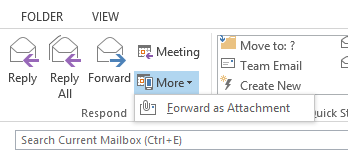
2. Unable to parse the original message
This means that your client forwarded a message that Deskpro did not know how to parse. As explained above, Deskpro must parse the original details like the From email address, subject, etc. from the email itself. If you are using an obscure client then it's possible that Deskpro does not have the proper algorithm to do this.
You should forward an example email to support@deskpro.com so our developers can improve the parser algorithm.
Disabling forwarding into the helpdesk
If you don't want agents to be able to create tickets by forwarding emails to the helpdesk, you can disable this function in Admin > Channels > Email > Settings > Forwards into Helpdesk
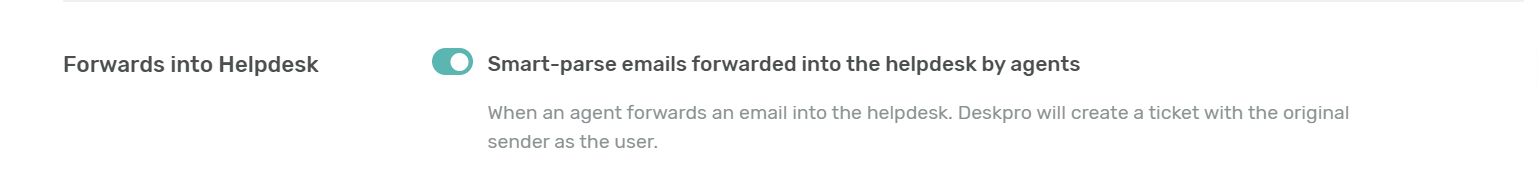
How forwarding into the helpdesk works
When an email is forwarded to a ticket email account, this is what happens:
1. Subject Match: The helpdesk matches the subject by looking for FW: in the subject. If Deskpro sees an incoming email, sent from an agent’s email account with FW: in the subject – it will understand that the agent is trying to create a ticket for a user. If the email is sent from an email not belonging to an agent - the ticket will just be created for that person as a user in the typical manner.
2. Sender Match: The helpdesk will then try and find the details for the user who originally sent the email. Different email programmes put the information in the body of the message when FW a ticket. An example is included below:
-----Original Message-----
From: Victoria Johnson [mailto:victoriajohnson@hotmail.co.uk]
Sent: 05 November 2012 14:38
To: agent_email@gmail.com
Subject: Support Request
In this case the helpdesk would match the user as Victoria Johnson with the email being victoriajohnson@hotmail.co.uk
It's possible that Deskpro will not be able to find the user's details. This is typically because the format from your mail client is unknown to Deskpro, you are using a language we don't currently support or the FW headers have been modified. In this case an error will be sent to back to the Agent including the original email. If they send the original email to Deskpro support we can investigate if our algorithms can be improved to parse the email.
3. Reply Match: Deskpro will now look to see if the agent added a reply. This is because sometimes an agent wants to reply to the email they received but wants everything tracked via the helpdesk. If a reply is found, this response will be emailed to the end user. If you, as an agent, do not want to send a user a message, it is important that you delete any signature automatically added to your email - delete all the way to the start of the headers added by your mail client.
4. Processing: Deskpro will now process the relevant triggers ("New tickets by agents forwarding an email") and create the ticket.

