You can restrict Knowledgebase Articles so that only certain users can see them. The easiest way to achieve this is with usergroups and Knowledgebase categories and then setting up a category so that it's visible only to particular usergroups.
In the agent interface, go to Help Center > Knowledgebase and click on a KB category.
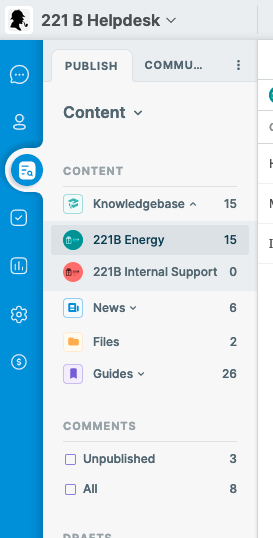
On the right-hand side, click on the edit button for the category.
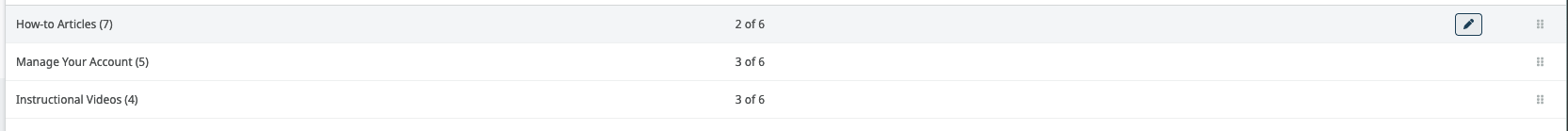
In the dialog that loads, you can select which usergroups can see this category in the Usergroups heading.
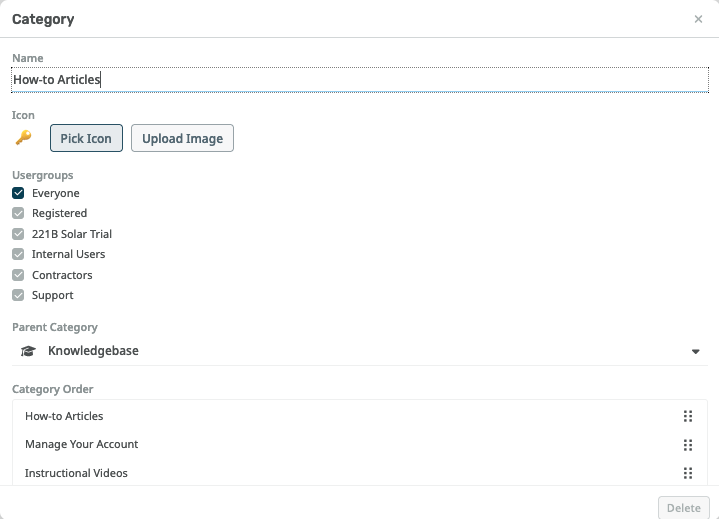
Note
You can have a category that's visible to everyone which contains a restricted subcategory.
To change the usergroups in your helpdesk, go to Admin > CRM > Usergroups.
To add users to usergroups, use the CRM section of the Agent interface.

