Download ticket queue/list results
The easiest way to download tickets is by running a queue or list from the agent interface. When results load, switch to the table view and then click on the CSV button on the bottom left.
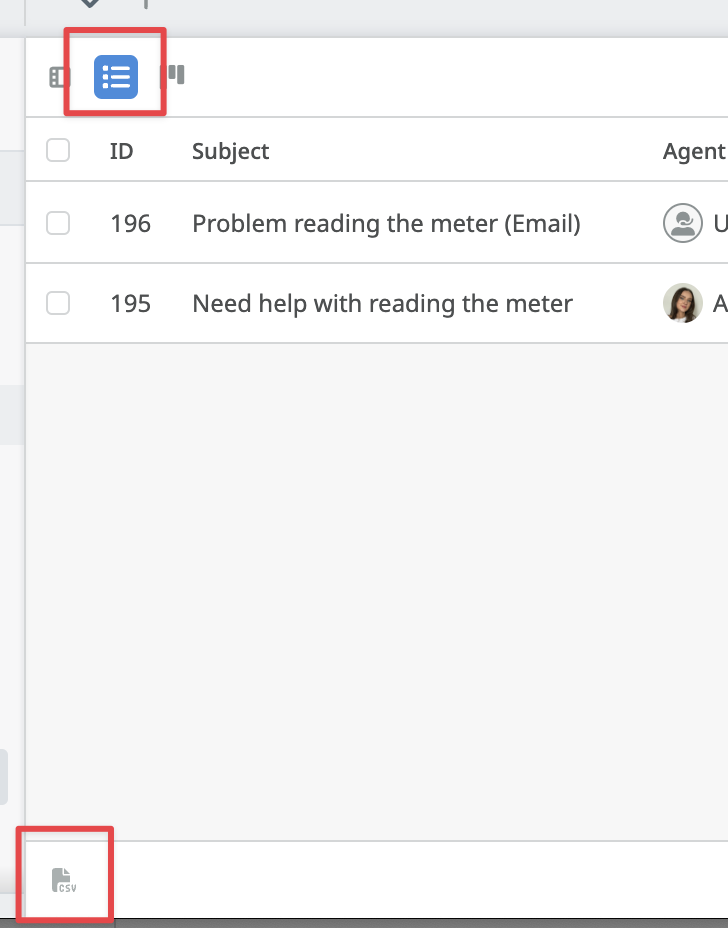
Download tables generated from a report
You can create a stat (or use a built-in stat) to generate a table report. From here, you may download the results as CSV.
Refer to the full reporting guide for information on using reports: Using the Stat Builder
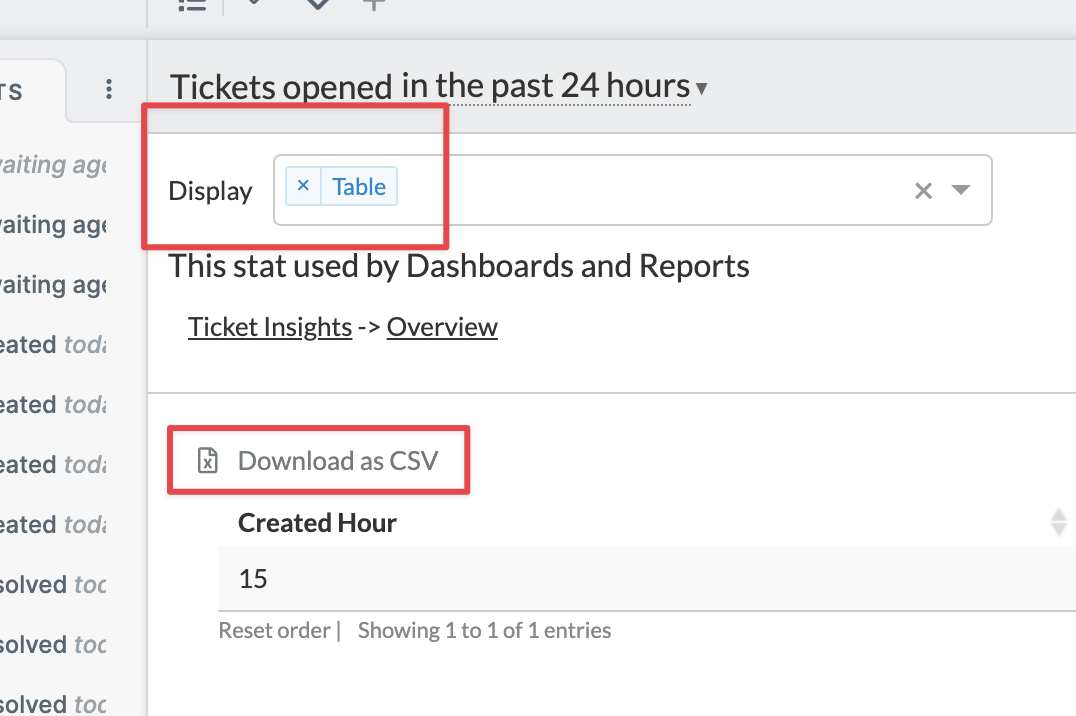
Using the Deskpro API
If no other option provides the flexibility you need, then you can use the Deskpro API. Refer to the developer guide here: About the API

