By default, when agents get email notifications from the helpdesk about tickets the From: name used for the emails is the user's name, you can update this to display email notifications as coming from a Generic Email and From: name such as Acme Helpdesk and support@acme.com.
In Admin > Business Rules > Triggers on the New Ticket Triggers tab select the Send agent notifications trigger.
In the Actions section, change the From: name from "Name of the person who initiated the action" to "Helpdesk Name" (or enter a custom name).
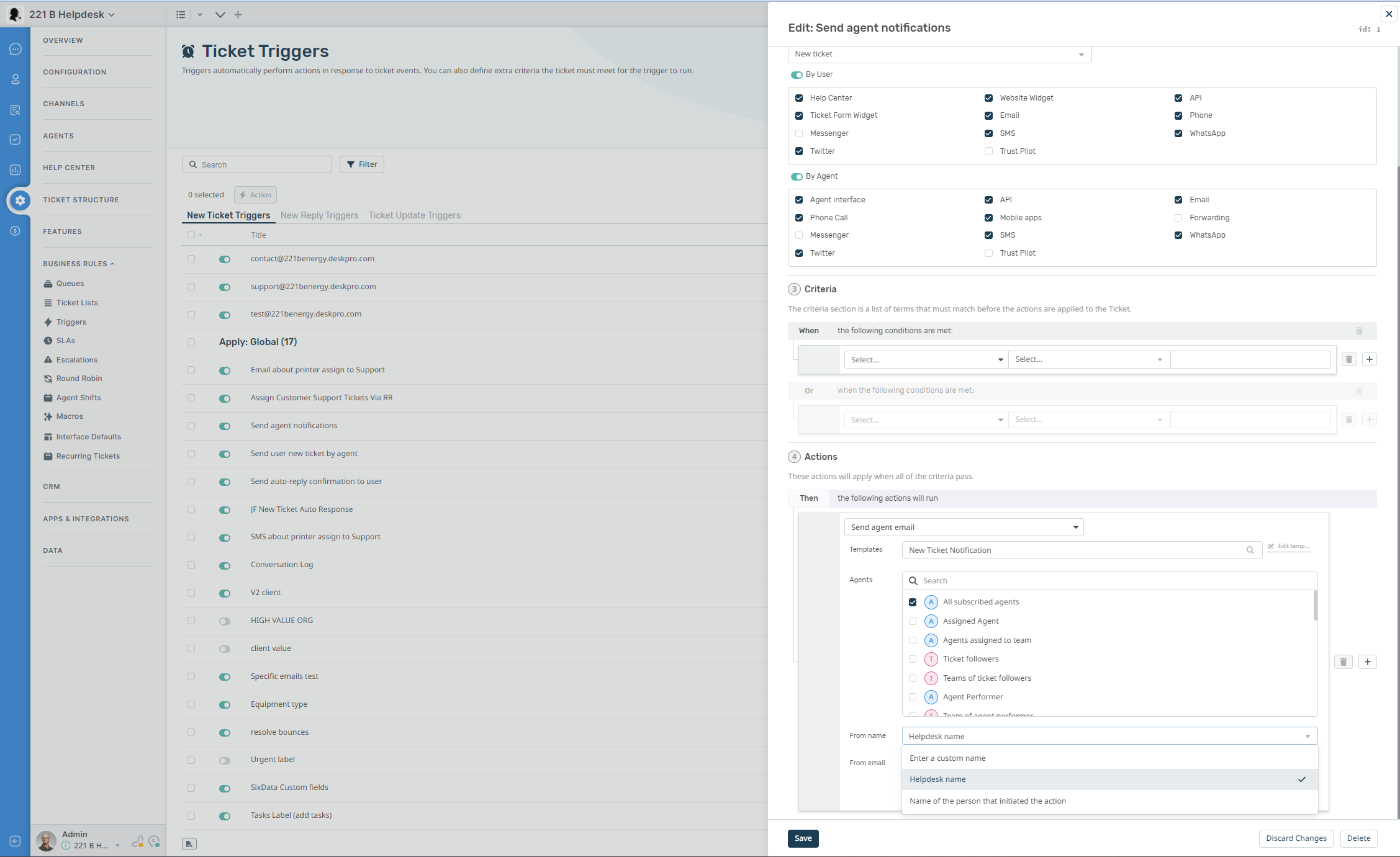
Go to New Reply tab and do the same for the Send agent notifications trigger there.
Go to Ticket Update tab and do the same again.

