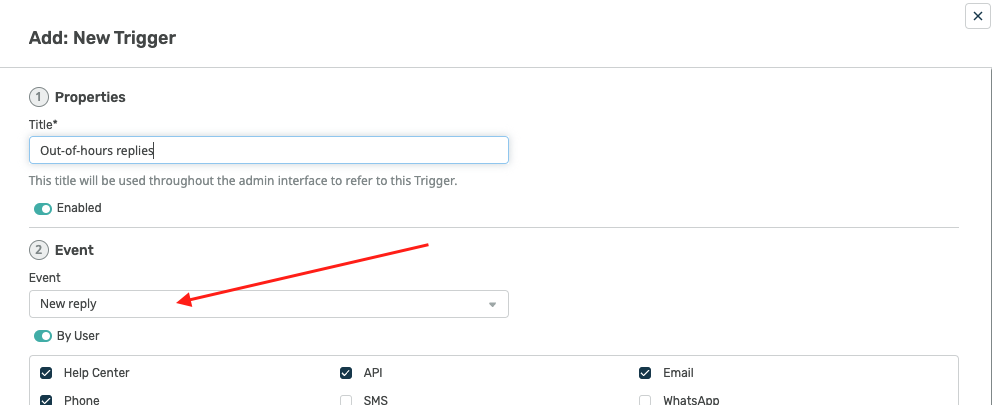Suppose you want to treat incoming tickets differently if they are created outside of working hours. In this example, we'll show how to assign them to a night shift team.
This is easy to accomplish with triggers. Go to Admin > Business Rules > Triggers, add a new Trigger, select the Event type and the Criteria: Date Criteria > Check Business Hours
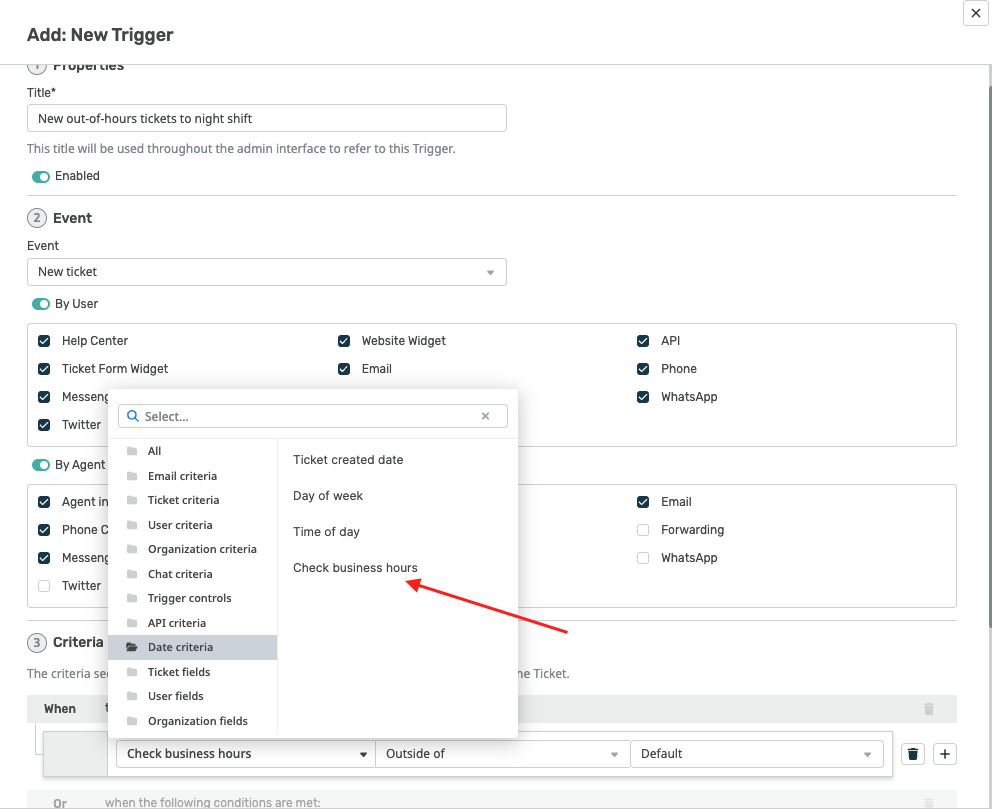
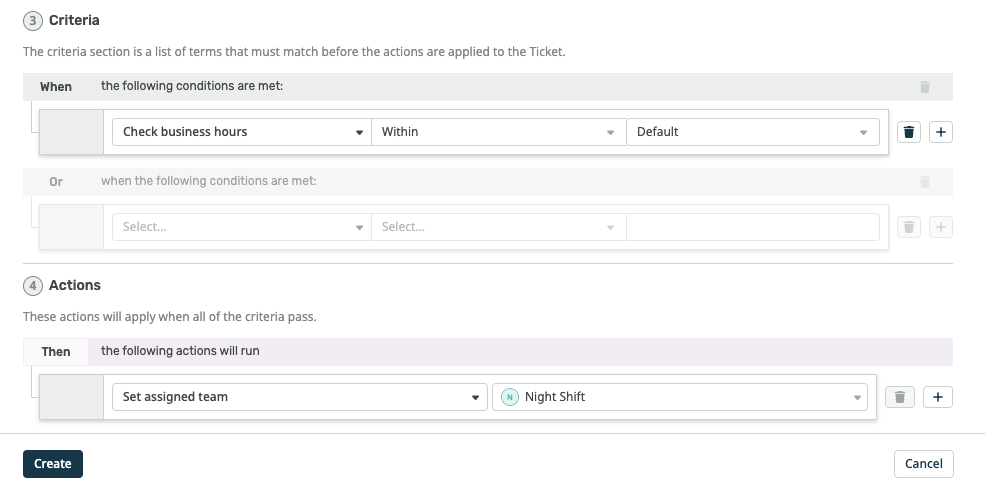
Note that the "business hours" used will be those Default Working Hours in Admin > Configuration > Business Hours - but you could choose to specify custom hours just for this trigger.
You'd probably also want the same team to receive replies to tickets from users, not just new tickets. To achieve this, create a new Trigger with the event New Reply