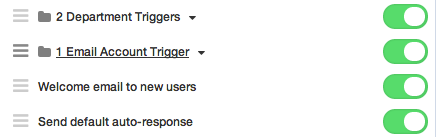Suppose the sales team want to customize the email auto-response when tickets are submitted to the Sales department. They want to send existing users the normal response, but they want new users to get a more elaborate welcome email explaining your product range.
We’ll assume you start out with your sales@ account linked to the Sales department with simple new ticket triggers, configured to send the the default auto-response.
This Email Account Trigger sets tickets sent via the sales@ account to the Sales department, then sends the auto-response.
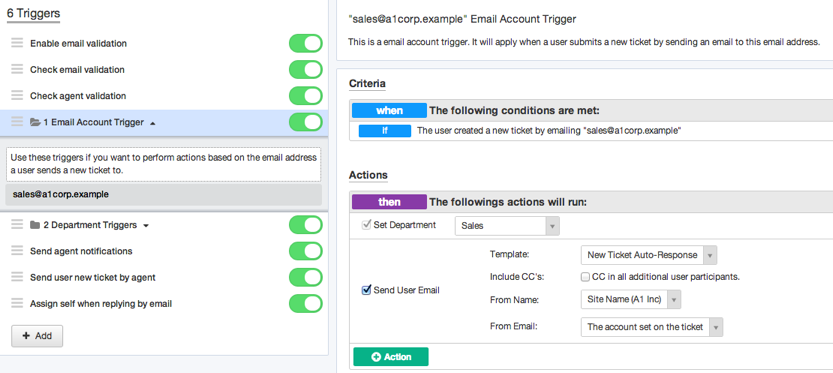
This Department Trigger sets tickets submitted via the web where the user has selected the Sales department to the sales@ email account, then sends the auto-response.
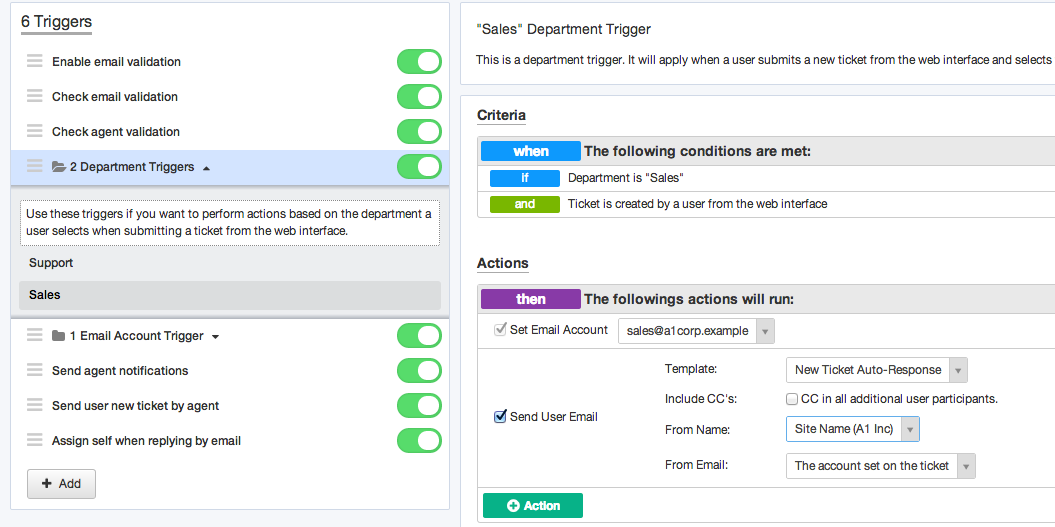
The simple triggers can’t do what the sales team wants, because their criteria are fixed, so there’s no way to specify that you only want to do something to new users.
Instead, you would create a new trigger:
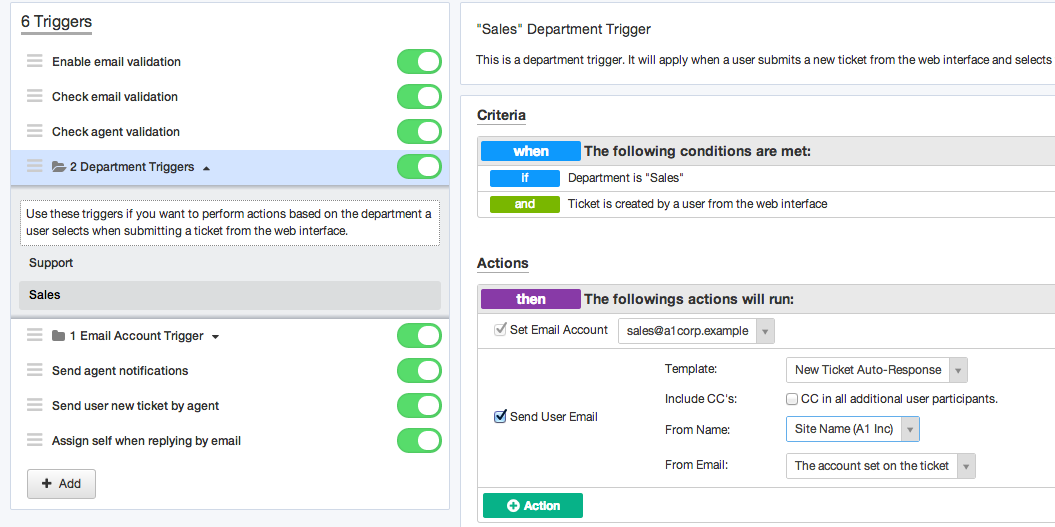
This trigger is checked when a user or agent submits a ticket via email or web. (We’ll assume that you don’t want to send acknowledgements for tickets created using the API).
The criteria you would use are:
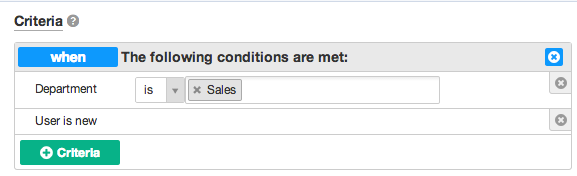
That means the new trigger will only run its actions when the department is Sales, and the user is new. We’re going to rely on the Email Account Trigger to set the department to Sales. Make sure the new trigger is below the simple triggers.
The action you want to run is sending a custom email. You would create a custom email template (see the chapter on Editing Templates for details), then run it like this:
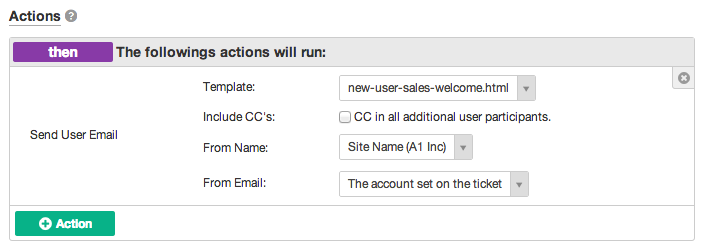
You don’t want users receiving more than one auto-response email when they submit a new ticket. So you would disable the Send User Email action for the simple triggers:
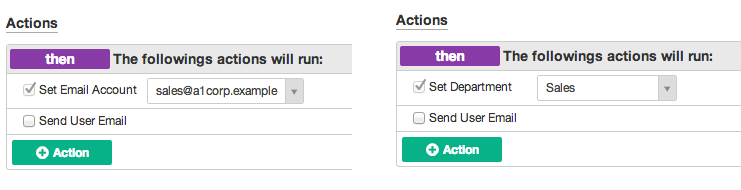
We’re almost done. But we want users who don’t receive the custom email to receive the default auto-response email. Since the simple triggers aren’t sending that any more, we need another new trigger to do the job.
We could try to set up a complicated set of Criteria so that the new trigger runs if the user is not new and the department is Sales, or the department is anything else, but there’s a simpler way. We can just put in a check to see if the custom email has already been sent, and make sure the default auto-response trigger is below the one that sends the custom response.
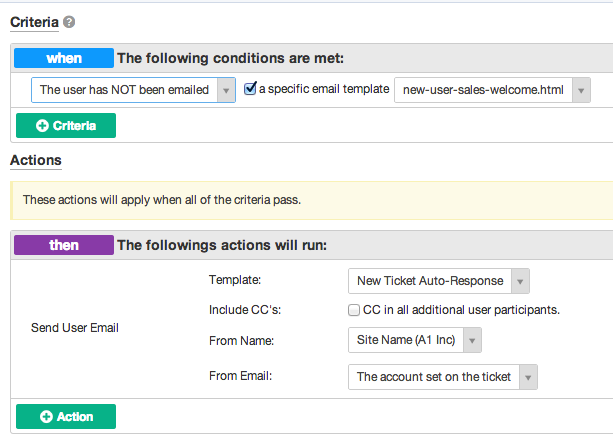
Here’s the completed triggers in the right order: