If you have configured a Trigger, Escalation, or SLA to send SMS alerts, but Agents are not receiving them, here are some possible causes to check:
The agent's profile does not have a valid cellular/mobile phone number. You can add this number either in Admin > Agents, in the agent's Preferences, or in the agent’s Contact Information.
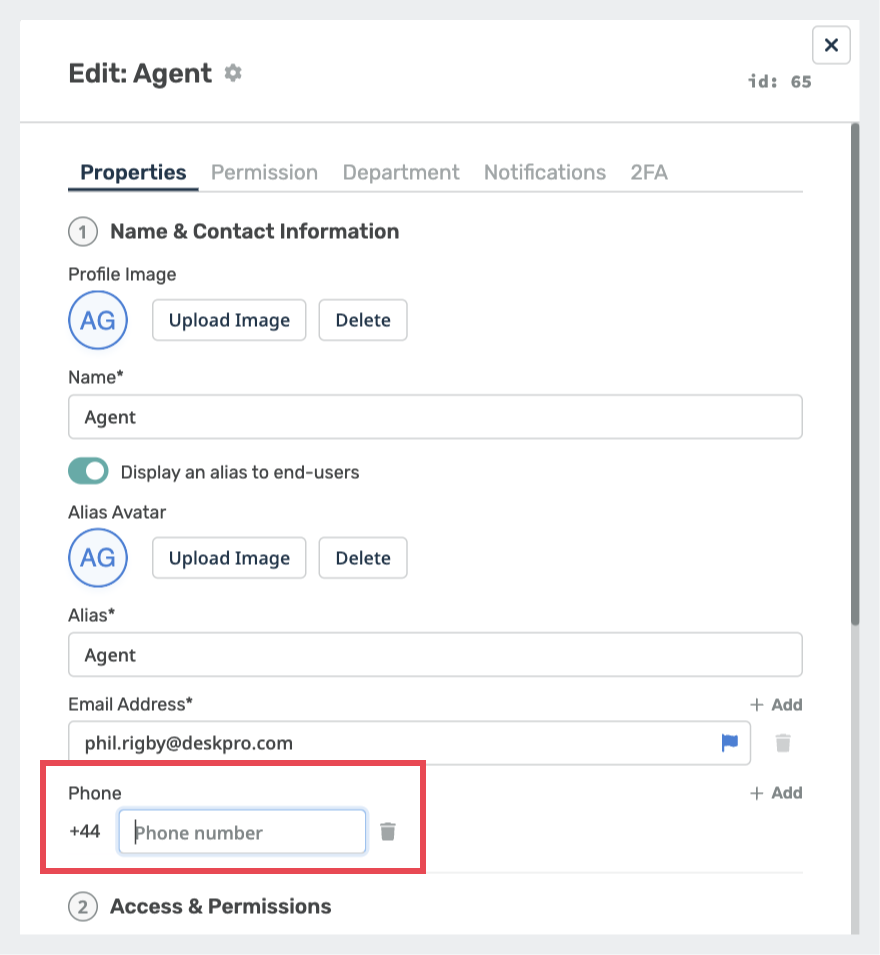
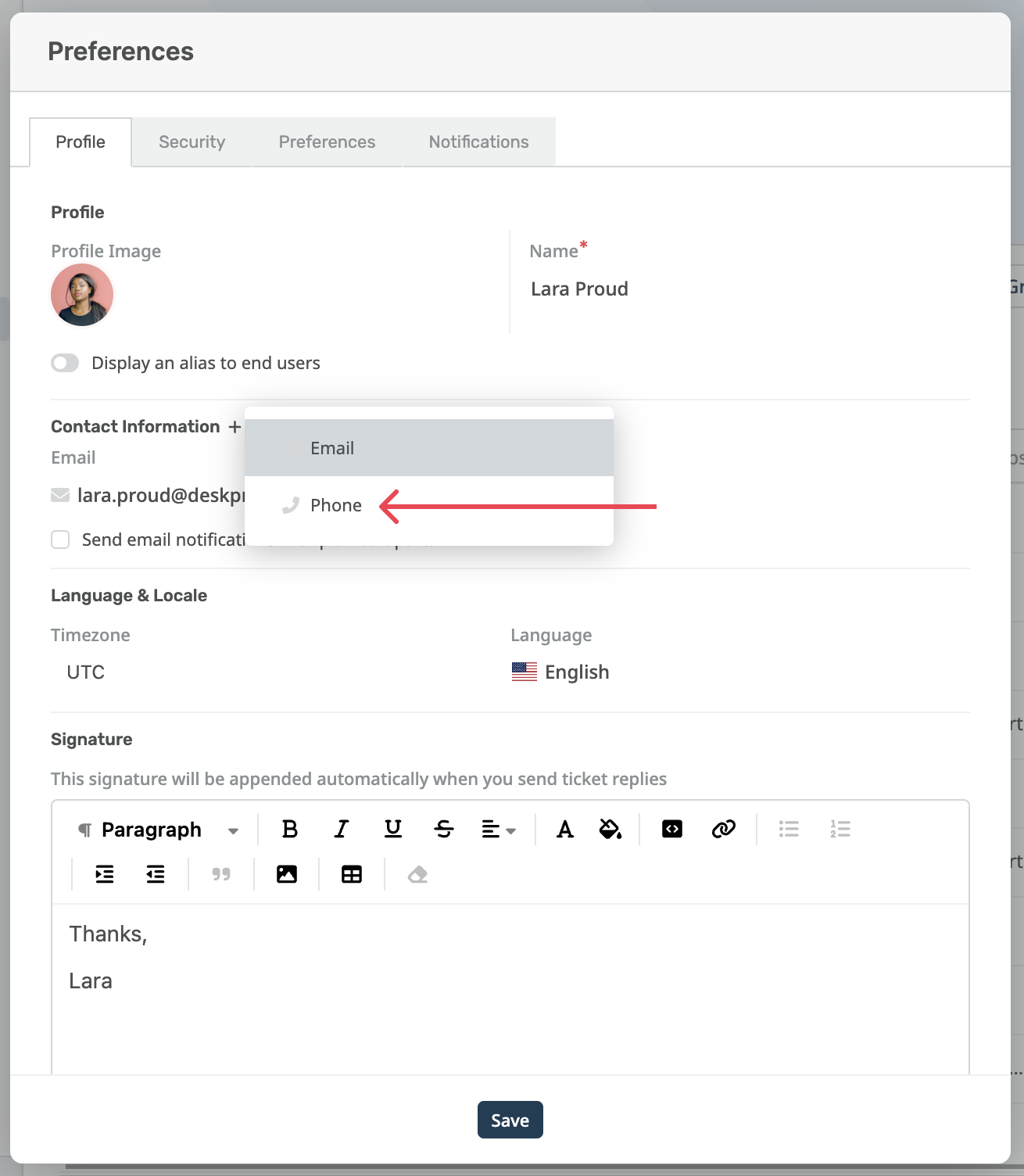
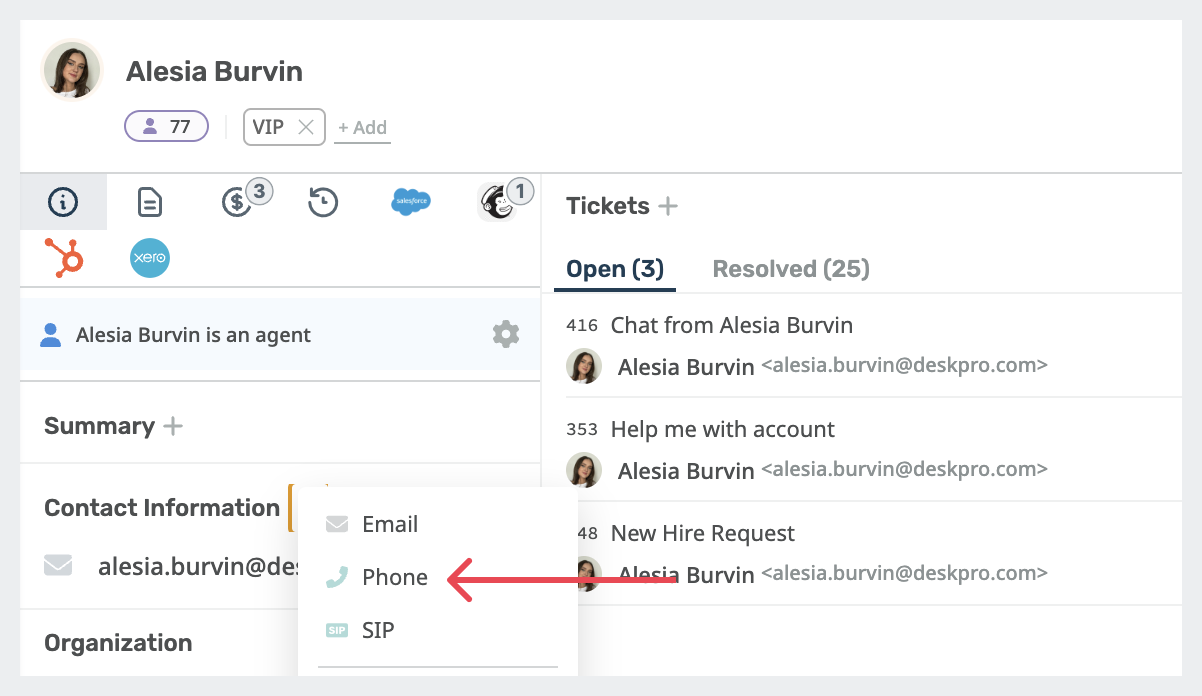
The automation may not have run as expected. This could be due to a mistake in the criteria, or another issue. To check if/when the automation ran, please review the Full Log for the affected ticket by clicking on the ticket’s History tab.
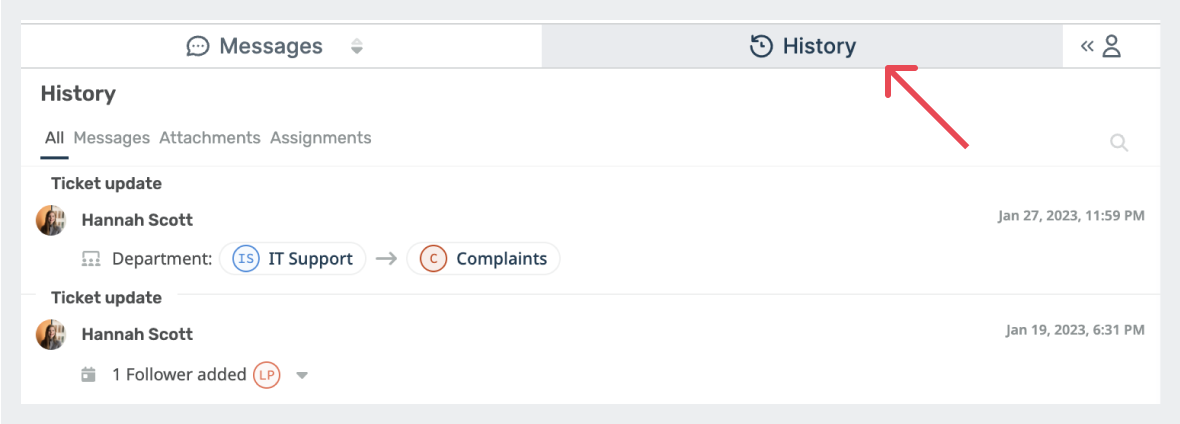
Your account with the SMS provider may be experiencing issues. This could be because you have exceeded the allowed number of messages, or because your subscription payment has not been received.
Cellular service providers cannot guarantee that SMS messages will be delivered. In some cases, messages may be lost or delayed.

