Ticket Assignment overrides Department Permissions, which means even if you have an agent that doesn’t need to be assigned tickets, they could still accidentally be assigned tickets by other agents.
If you have a specific agent that doesn’t need to be assigned tickets, you can create a Ticket Update Trigger to unassign tickets from them automatically. This is useful in the event another agent accidentally assigns them a ticket.
Simply, go to Admin > Business Rules > Triggers > Ticket Update Triggers, and click the New button at the top right.
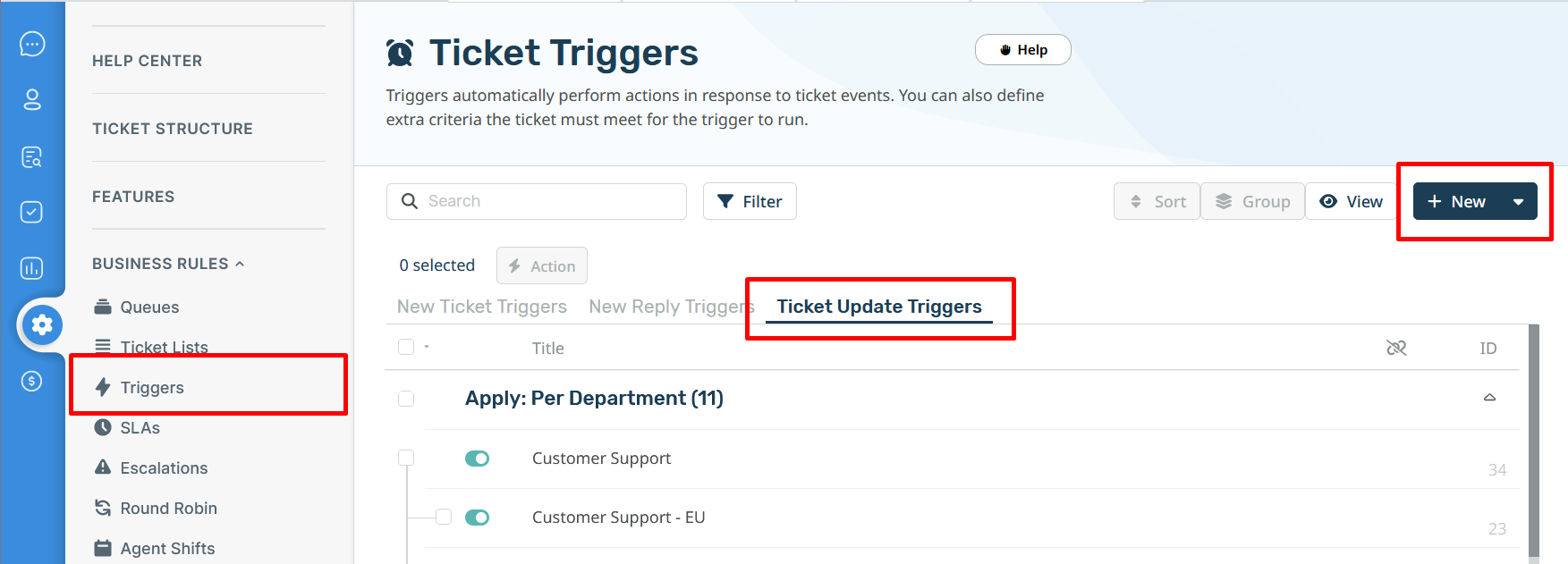
Depending on how you want the action to run, you can either: 1) Create a Trigger that automatically assigns the ticket back to the agent who made the change, or 2) Create a Trigger that automatically moves the ticket back into unassigned.
Option 1:
To automatically assign the ticket back to the agent who made the chang, create a trigger with the following settings:
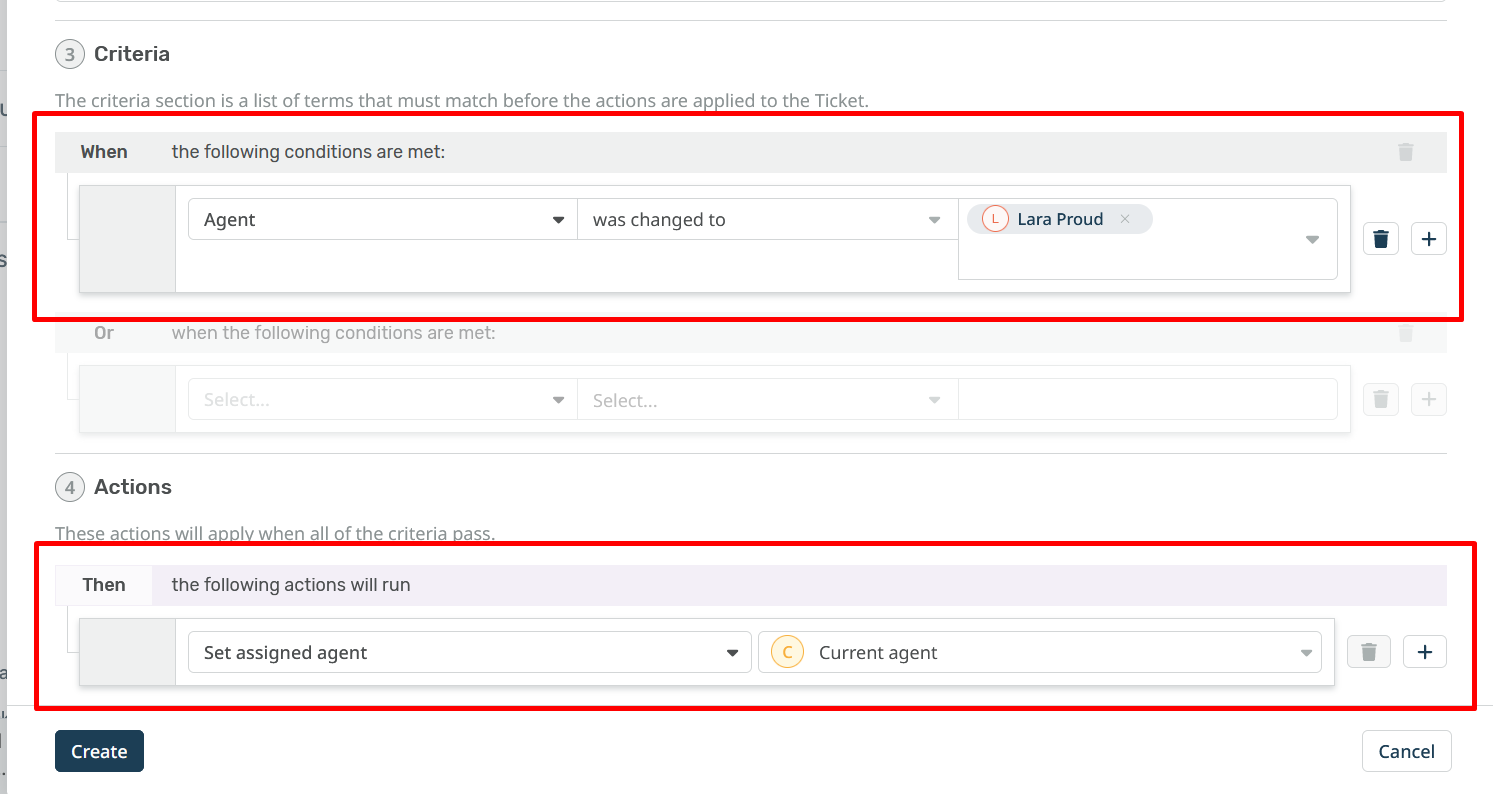
Option 2:
To automatically move the ticket to unassigned, create a Trigger with the following settings:


