If you would like to have a custom phrase in Deskpro, that exists translated across all of the different languages you support. Follow the instructions below to learn where you can add a custom phrase and its translations.
To create a new custom phrase, go to Admin > Configuration > Phrase Translation > + New.
When you add a New Custom Phrase, you’ll also be given the option to add the phrase into any language you have installed:
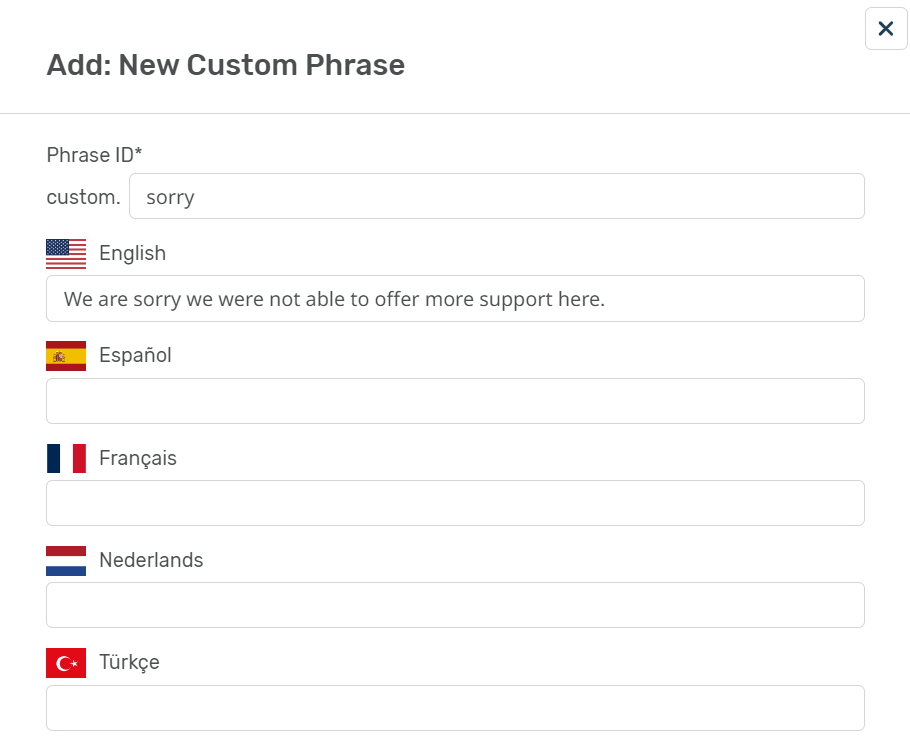
You will then have the ability to add a custom phrase translation for each language you have installed!

