As operational security and compliancy are becoming a new and constant priority for service desk managers, we have expanded on the permission groups you can create for your support agents. These have been made more granular to improve “read-only” behaviour.
The agent permissions to Edit and Delete objects throughout the helpdesk were previously a single toggled item. This has worked perfectly for many scenarios leading up till now, however as we have seen huge teams grow over time, and the software being implemented in very high security environments, a more stringent set of access controls is now needed by many organisations.
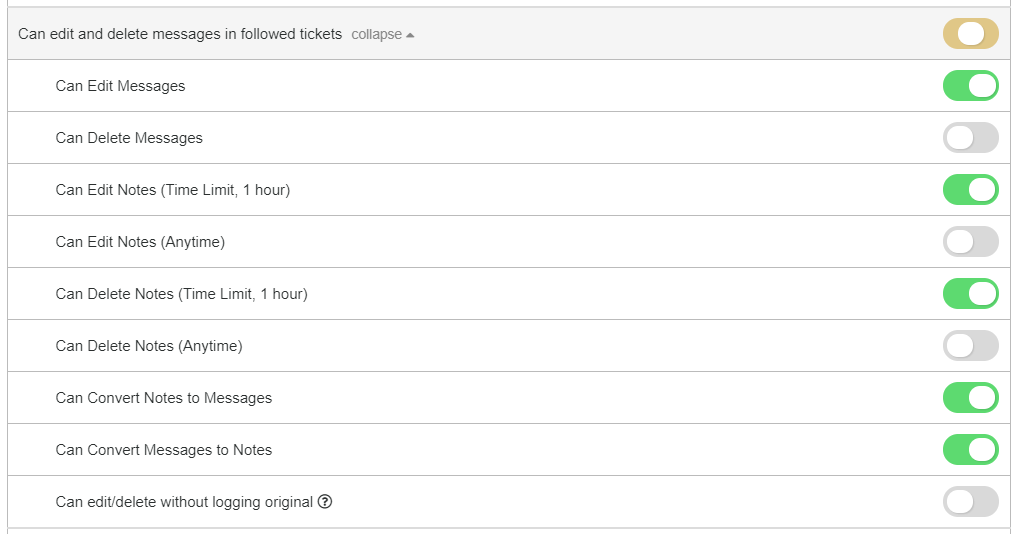
The new expanded permissions are very self-explanatory and extremely easy to configure. The above example is what you would create for a junior agent who has very limited, non-destructive access to helpdesk.
- Can Edit Messages
- Can Delete Messages
- Can Edit Notes (Time Limit, 1 hour)
- Can Edit Notes (Anytime)
- Can Delete Notes (Time Limit, 1 hour)
- Can Delete Notes (Anytime)
- Can Convert Notes to Messages
- Can Convert Messages to Notes
- Can edit/delete without logging original ( Wherever the agent can edit/delete, they will be able to enable an option that disables saving the original to history. This is usually used to allow an agent to permanently remove content such as sensitive information like credit-card numbers.)
NOTE: If you enable Edit/Delete (Anytime) – this will take dominance over selecting a 1hour time limit.


Add a comment
Please log in or register to submit a comment.