Question
On the user portal, the Community section is showing up, but no channels are available to select, and submitting the form doesn't work. What's going on?
Answer
This is a permissions problem. There are two sets of permissions that affect Community:
1. The usergroup permissions (Admin > CRM > User Groups > Permissions > Community section):
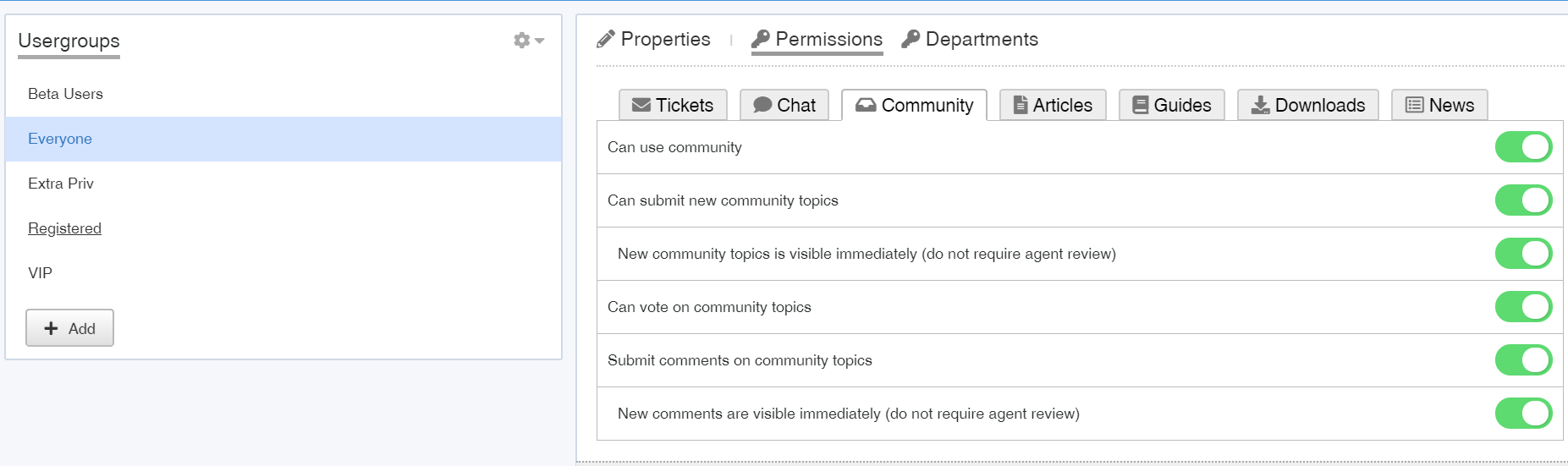
2. The permission settings on individual Community Channels (Admin > User Interface > Portal > Community > Community Channels).
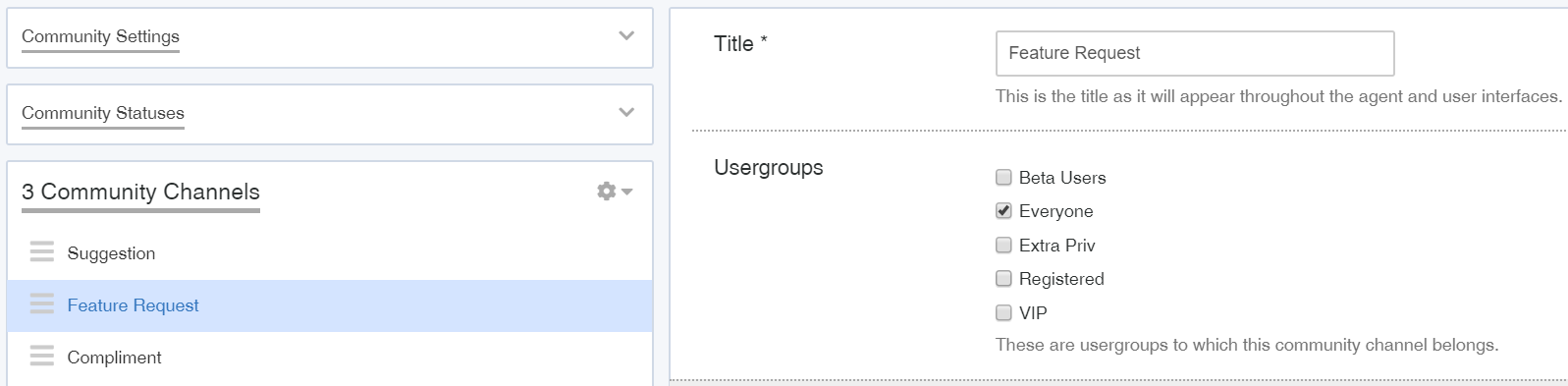
The situation above arises if the user has permission to use the Community app, but not to use any of the individual channels.
To fix this, go to Admin > User Interface > Portal > Community > Community Channels and make sure that any user who can see the Community section on the portal can access at least one Community Channel.

