Question:
I've disabled the portal while I write my initial Knowledgebase articles. When I make a new article, I can only see the content when editing. When I click on Save or Cancel, the content disappears and the article appears blank.
Answer:
There is a known issue in versions of Deskpro before build #386 where viewing article content in the agent interface doesn't work correctly if the portal is disabled.
This is fixed by upgrading to the latest build of Deskpro.
If you can't upgrade, a workaround is to remove the Can use Knowledgebase permission from all your user groups in Admin > CRM > User Groups.
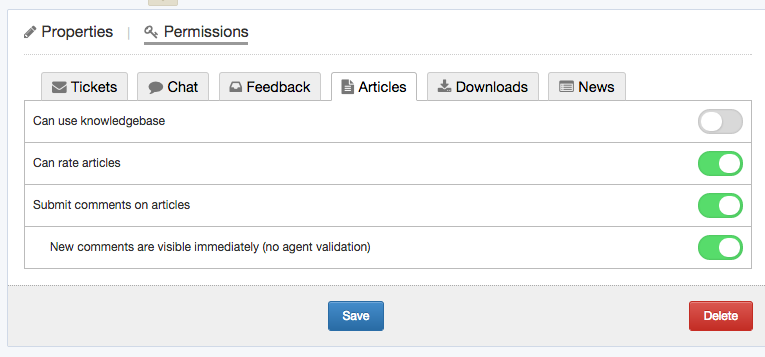
This will mean that the portal is visible but the Knowledgebase will not be shown to users, and articles will still work correctly from the agent interface.

