Question:
We use one of our ticket email addresses to send out a company newsletter. Some of the newsletter emails go out to old addresses. As a result, we get a lot of delivery failure notifications, vacation messages from auto-responders etc. that are then turned into tickets. Is there some way to filter these?
Answer:
You can use a trigger to delete these tickets. In the admin interface, go to Admin > Tickets > New Ticket Triggers, and create a trigger like this:
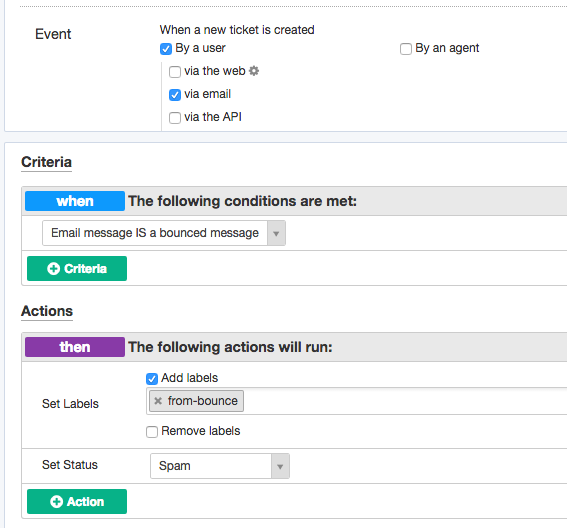
You can use your own criteria and actions tailored to the kinds of nuisance messages you are getting.
in the latest version of Deskpro, you can use the Email bounced and Automated message criteria to match these nuisance messages. You may also find that matching on the Email subject is useful.
It's a good idea to review any messages you mark as spam or delete in case a genuine user message was matched by mistake (by default, tickets are deleted permanently after they've spent a month in the Spam or Recycle Bin filters - the length of time is set in Admin > Tickets > Statuses).

