You can use triggers to send an email to the user when their ticket is assigned (e.g. to reassure them that their problem has come to the attention of a real person).
1. Go to Admin > Tickets > Ticket Update Triggers.
2. Create a new trigger, and set the Event to be When a property on a ticket is changed/By an agent.
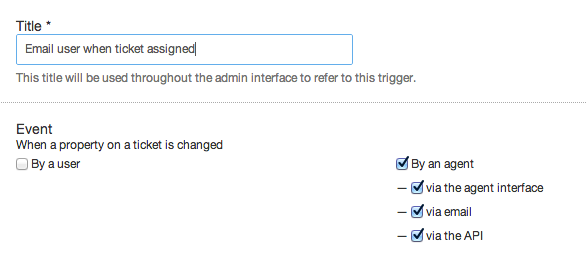
2. You probably don't want the user to get a notification if their ticket was assigned and replied to at the same time, so deselect Also run when properties have changed during a reply.
3. Add the Criteria:
Agent / changed from/ Unassigned
4. Add the Action: Send User Email > Create new template.
An editor will open to let you define the email template.
Here's an example template:
Subject:
RE: {{ ticket.subject}}
Body:
{{ phrase('user.emails.greeting') }} <br /><br /> Your ticket has been assigned to {{ ticket.agent.display_name }}. <br /><br /> {{ phrase('user.emails.ticket_access_ticket_online') }} <a href="{{ ticket.link }}">{{ ticket.link }}</a>
5. Save the template and trigger. Make the trigger active with the toggle control next to its name.
Note that this trigger doesn't run when the assigned agent changes, only when the ticket moves from unassigned to assigned. So in most helpdesks, the trigger will send an email when the ticket first gets assigned.
However, it will also run if the ticket is moved back to unassigned, then assigned to an agent again.
You could refine this trigger so that it only runs the first time the ticket is assigned by using a custom 'Has been assigned' agent-only toggle field which starts out as unchecked. Add an action to set the field as checked when the trigger runs, then add to the criteria that 'Has been assigned' must not be check for the trigger to run.

