Question:
How can I change the fields displayed when a user submits a ticket from the portal?
Answer:
You can add and configure ticket fields from Admin > Tickets > Fields.
Then you edit the form under Tickets > Departments using the Layout tab. This function is in the Departments section because each department can have its own form layout; you can request different information for a support ticket and a sales ticket, for example.
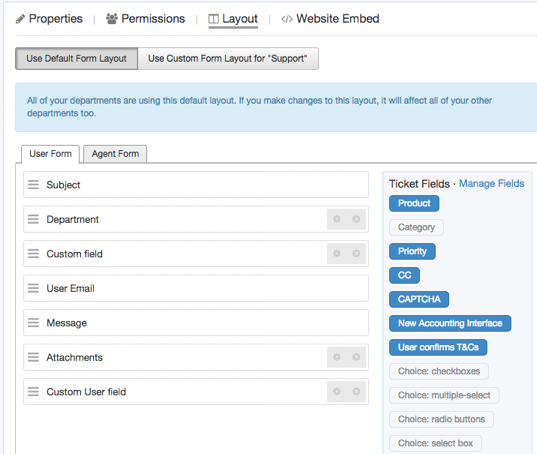
You can also add user fields to the ticket form. Add and configure them in CRM > Fields > Users.
Note that you use this screen to customize the form that agents use to create a ticket within the agent interface - you can request different information from users and agents.
For more details, see Ticket form layouts in the admin manual.

