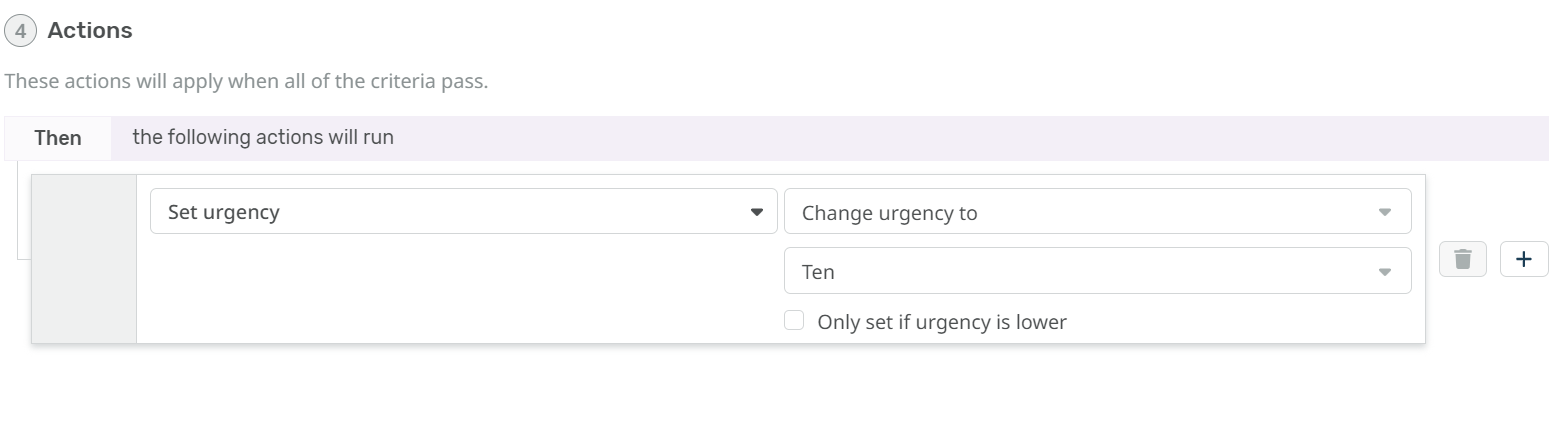Often users will set an email to high importance through their mail client, when they would like you to prioritise their request.
This sets an importance email header in their email to high
You can use triggers in Deskpro to recognise this header and then automate actions to prioritise the ticket accordingly.
Example
Trigger Criteria
We want our trigger to run when the event is an email from a user and the email contains the Header Importance with the value high
Therefore we’ll set the Event section to email by user.
Then in criteria we’ll add email header and then specify the importance header and the value per the screenshot below:
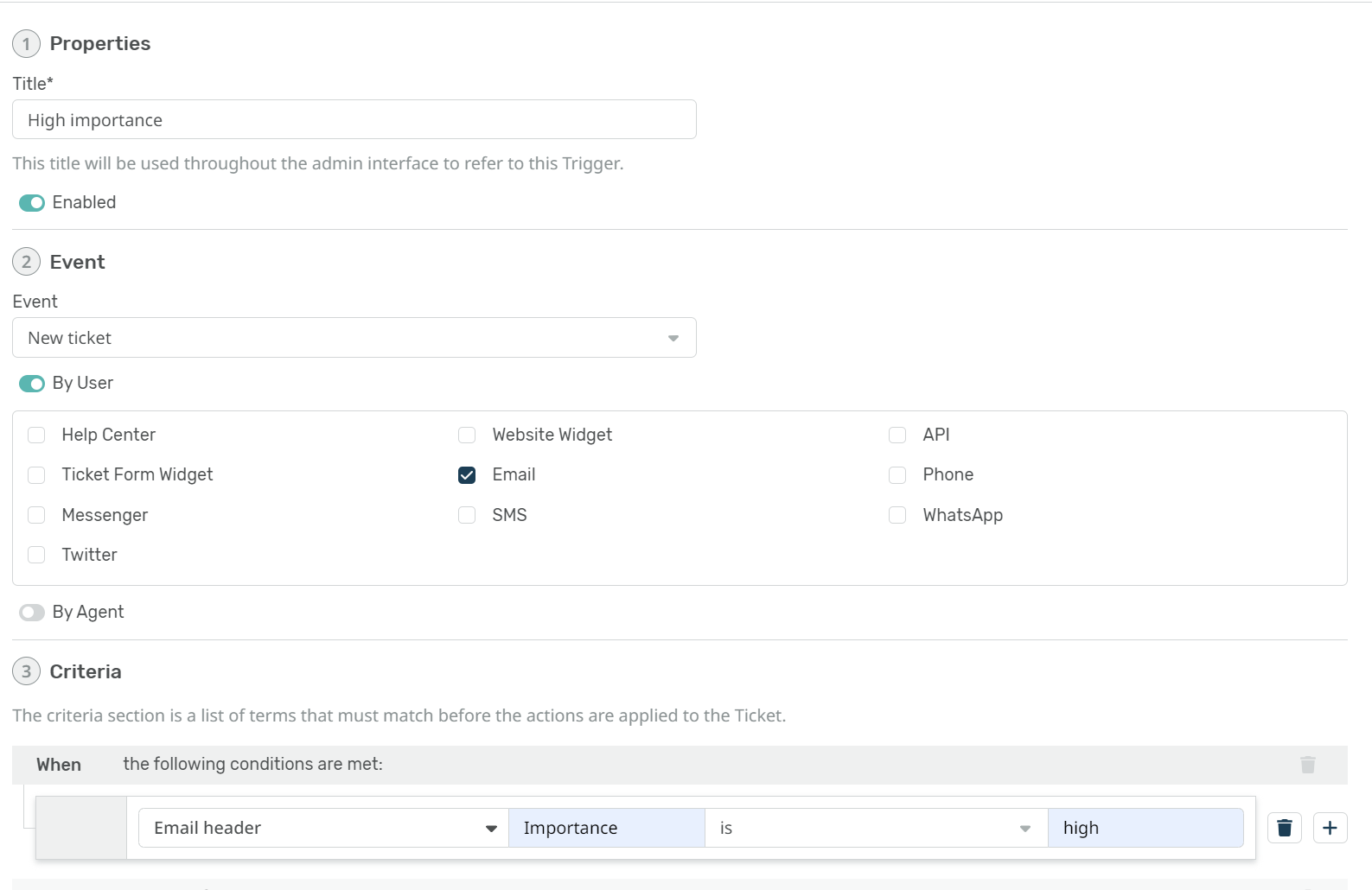
This example is for a new ticket trigger. You could also configure this as a new reply trigger as users may want to increase the urgency as the ticket progresses.
Trigger Actions
You can obviously add whatever actions will best prioritise the ticket through your workflows.
A simple example might be to increase the value of the inbuilt Urgency field: