Sometimes when troubleshooting a ticket query the Deskpro Support Team may ask for a Process Log from you. In order to access this file and send this over to us, simply follow the steps below:
1. Go to Admin > Channels > Email > Outgoing Email/Incoming Email
2. Locate the email in question, using the Filter to limit certain criteria if needed.
3. Once you have found the email, click on the ticket area:
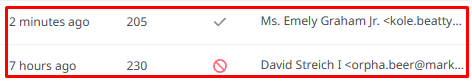
4. After clicking on the ticket area, a sidebar will open. From there, you can click on Log, and you should now see the Process Log (underneath the Raw Source), and the option to download the Log:
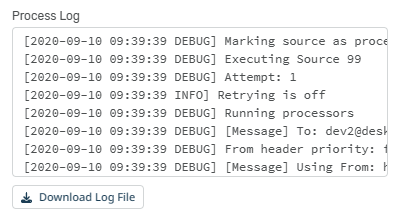
If there is not a Process Log available for the Ticket in question here, then please let the Support Agent know.

