If you’re concerned that your agents have set up ‘Out of Office’ automatic replies on the email accounts that have been set up in their agent profiles, but the users are not receiving the reply notifying them the agent is away.
This is actually designed behavior. The email notifications that are sent to the agent trigger the OOO reply to be sent to the helpdesk, which is then automatically rejected due to being recognized as an ‘agent_bounce’ message:

Logs of incoming emails can be viewed Admin > Channels > Email > Incoming Log > hover over the email row > click on the i (tooltip)
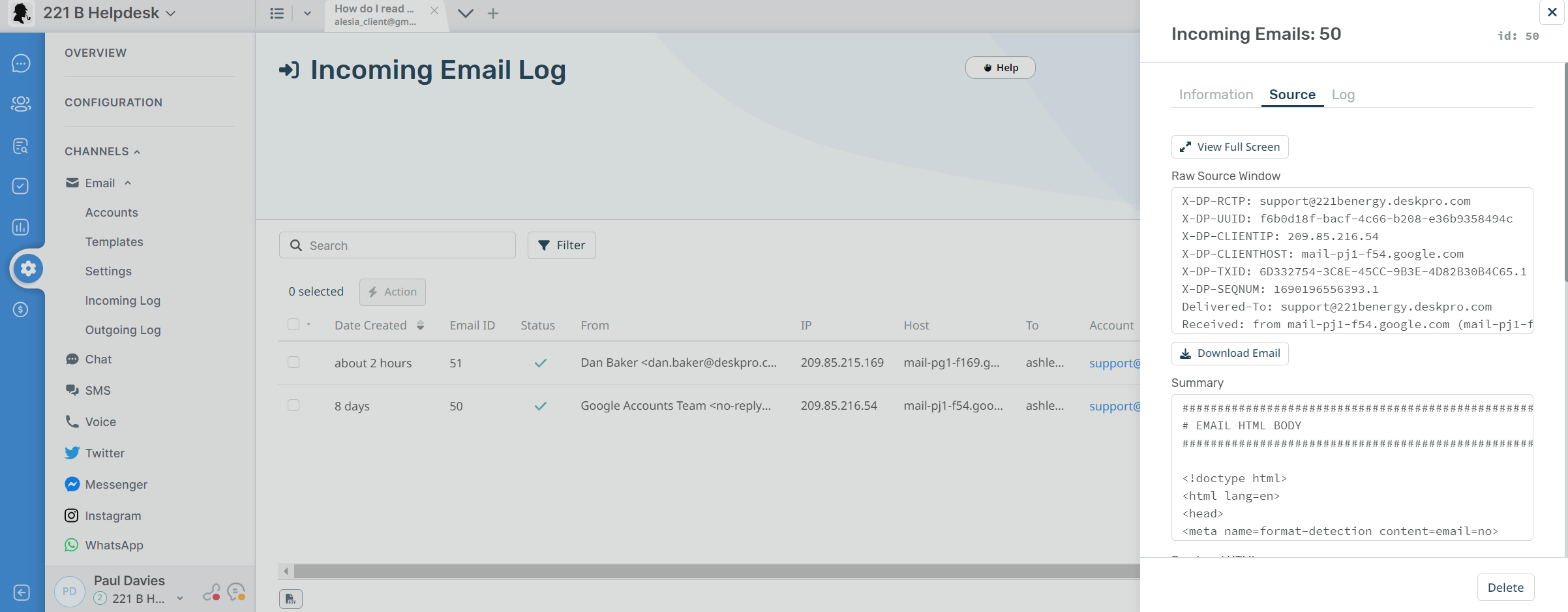
If an ‘out of office’ reply was sent to the user every time the agent received an email notification then they could potentially receive multiple emails.
Instead, when your agents are away on holiday you could set up a trigger to send the user a reply that the previously assigned agent is away and to either un-assign or reassign the ticket.
For instructions on setting up a Trigger for Out of Office replies, see this article.

