You can customize the format that Deskpro uses to display dates and times in the Dates and Times section of Admin > Help Center > Settings.
The formatting will apply to the Agent interface and Help Center.
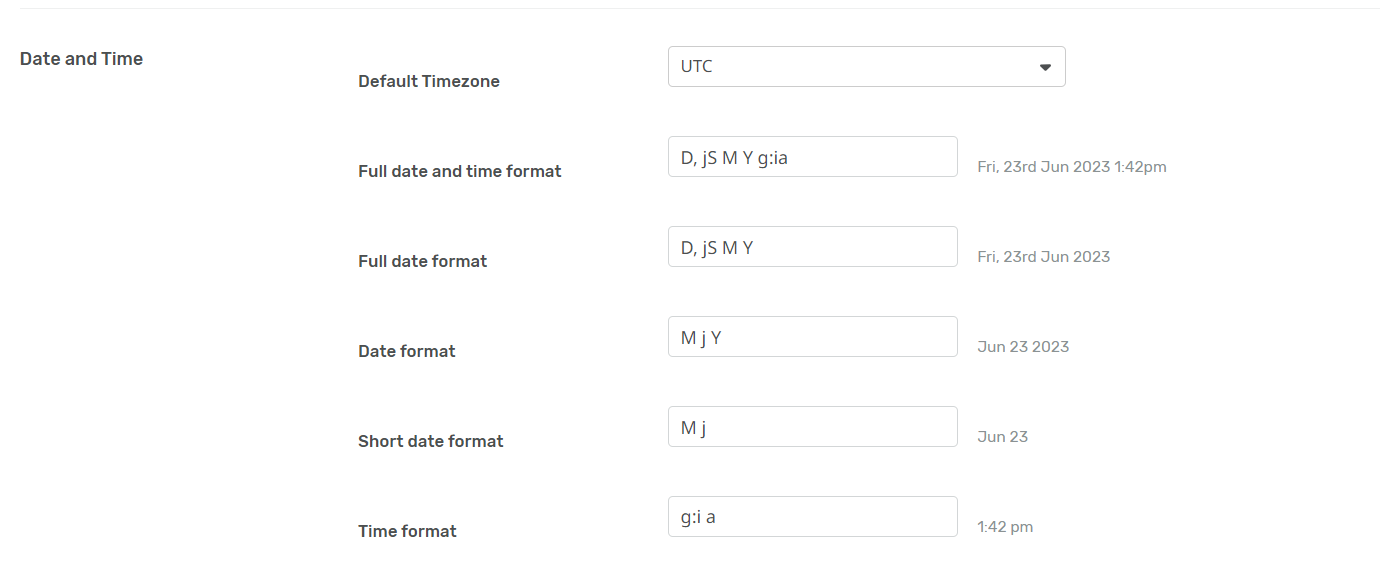
The date format M j Y means that when the interface needs to display a date, it will display something like "Jan 1 2017". If you wanted it to display, "1st January 15", you would edit the Date format field to read "jS F y".
Day
Format character | Description | Example output |
|---|---|---|
d | Day of the month, 2 digits with leading zeros | 01 to 31 |
D | A textual representation of a day, three letters | Mon through Sun |
j | Day of the month without leading zeros | 1 to 31 |
l (lowercase 'L') | A full textual representation of the day of the week | Sunday through Saturday |
S | English ordinal suffix for the day of the month, 2 characters | st, nd, rd or th. Works well with j |
z | The day of the year (starting from 0) | 0 through 365 |
Week
Format character | Description | Example output |
|---|---|---|
W | ISO-8601 week number of year, weeks starting on Monday | 42 |
Month
Format character | Description | Example output |
|---|---|---|
F | A full textual representation of a month, such as January or March | January through December |
m | Numeric representation of a month, with leading zeros | 01 through 12 |
M | A short textual representation of a month, three letters | Jan through Dec |
n | Numeric representation of a month, without leading zeros | 1 through 12 |
Year
Format character | Description | Example output |
|---|---|---|
Y | Full numeric year, 4 digits | 1999, 2003 |
y | A two-digit representation of a year | 99, 03 |
Time
Format character | Description | Example output |
|---|---|---|
a | Lowercase Ante meridiem and Post meridiem | am or pm |
A | Uppercase Ante meridiem and Post meridiem | AM or PM |
g | 12-hour format of an hour without leading zeros | 1 through 12 |
G | 24-hour format of an hour without leading zeros | 0 through 23 |
h | 12-hour format of an hour with leading zeros | 01 through 12 |
H | 24-hour format of an hour with leading zeros | 00 through 23 |
i | Minutes with leading zeros | 00 to 59 |
s | Seconds, with leading zeros | 00 through 59 |
Timezone
Format character | Description | Example output |
|---|---|---|
I (capital i) | Whether or not the date is in daylight saving time | 1 if Daylight Saving Time, 0 otherwise |
O | Difference to Greenwich time (GMT) in hours | +0200 |
P | Difference to Greenwich time (GMT) with a colon between hours and minutes | +02:00 |
Full Date/Time
Format character | Description | Example output |
|---|---|---|
c | ISO 8601 date | 2004-02-12T15:19:21+00:00 |
r | RFC 2822 formatted date | Thu, 21 Dec 2000 16:01:07 +0200 |

