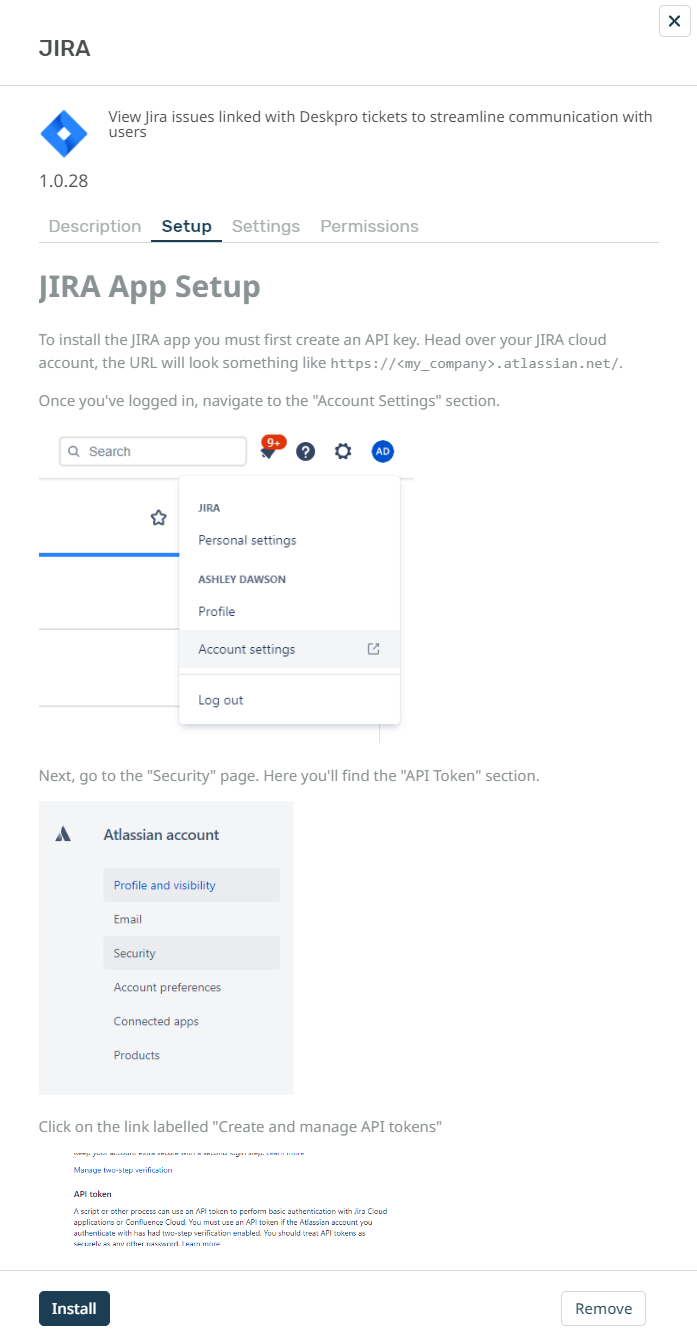The updated JIRA integration app enables agents to link Deskpro tickets with issues in Jira.
What the JIRA app does
With the app installed, agents can do these things from within Deskpro:
-
Create a linked JIRA issue based on a ticket
-
Link a ticket to one or more existing issues
-
View linked issues from a collapsible JIRA pane at the right of each ticket
-
Add comments to linked JIRA issues
JIRA users can see which Deskpro tickets are linked to a JIRA issue.
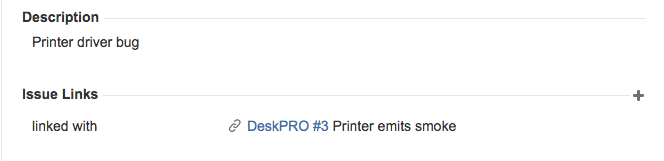
With some additional configuration in JIRA, admins can:
-
Create Ticket Update triggers that respond to changes to linked tickets within JIRA
-
Create trigger criteria based on JIRA issues/comments
-
Use an automation action to add JIRA comments in triggers/SLAs/escalations
Installing the JIRA app
Go to Admin > Apps & Integrations > Apps. Under the Available tab, select Jira:
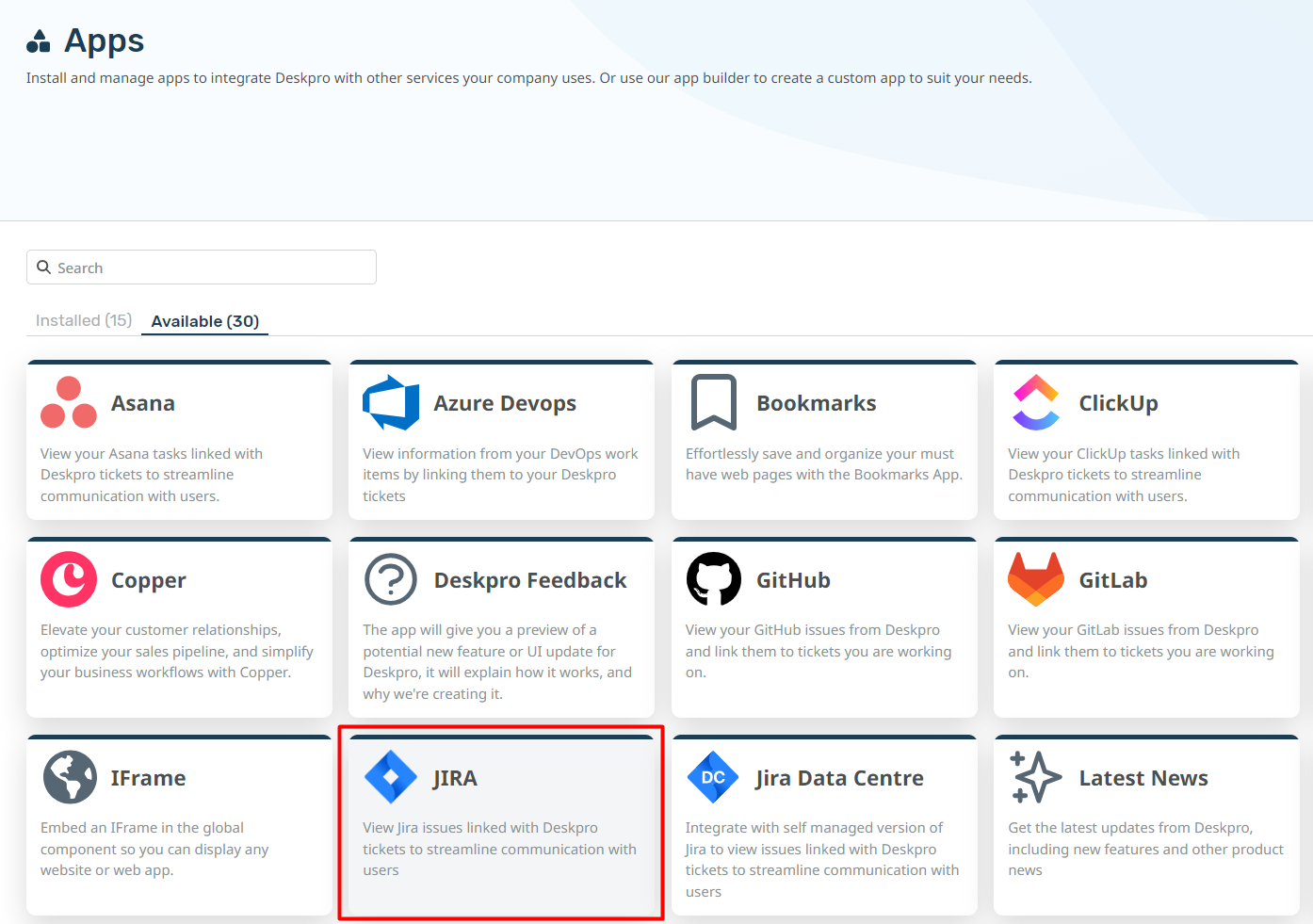
When you click on Jira, a menu will open, select the Setup tab, and follow the Guide to set up your Jira app.