The reason you aren’t receiving email or browser notifications when you create a ticket, but you do receive them when other helpdesk actions occur is that by default notifications for your events are disabled.
You can enable them and receive email notifications for your events in the helpdesk. Go to Agent Settings > Preferences > Notifications, and under the My Events heading, toggle the switch for the notifications you want to receive for your actions in the helpdesk.
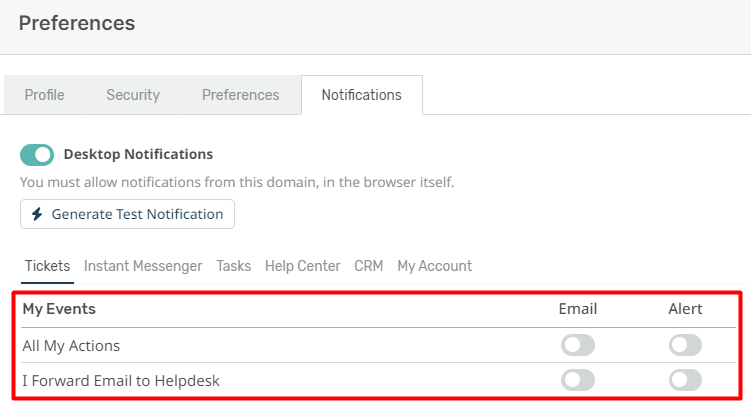
You can choose which type of notifications you receive Email, Alerts, or both for your events.
The options are:
All My Actions: This will send notifications based on any of your actions in the helpdesk
I Forward Email to Helpdesk: This will send notifications when you forward emails to the helpdesk

