If you want to receive ratings on the support your organization provides, but don't want end-users to leave comments you can disable commenting on the Satisfaction Surveys by editing your Help Center Templates.
Go to Admin > Help Center > Help Center Design and scroll down to Open Template Editor. You need to open the following templates under Template > Tickets: ajax-feedback.html, feedback.html, and feedback-simple.html:
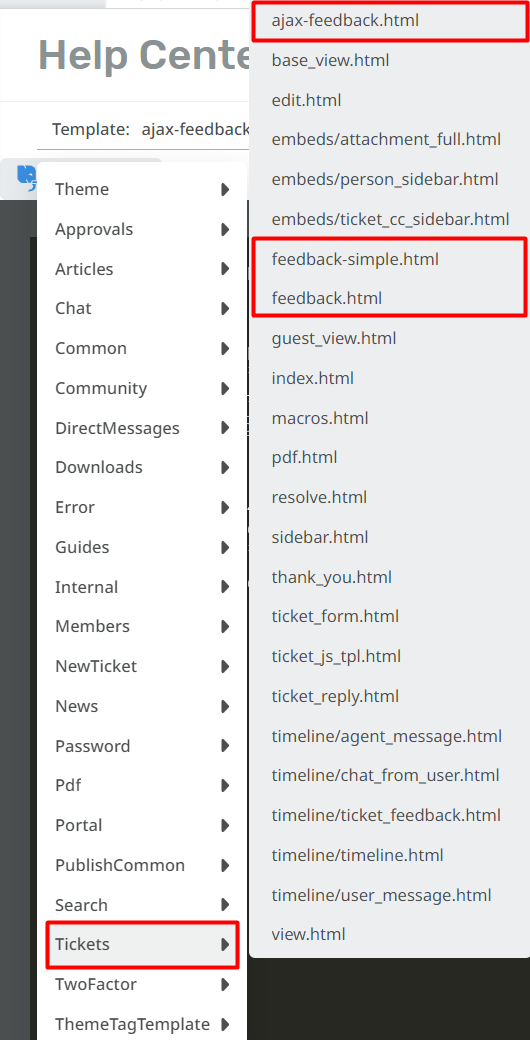
Find this HTML in each of these templates and delete it to remove the comment box:
<div class="form-group">
<label for="feedback_comment">{{ phrase('helpcenter.tickets.feedback_message_leave_comment') }}</label>
<textarea class="form-control" id="feedback_comment" name="ticket_feedback[message]"
placeholder="{{ phrase('helpcenter.tickets.feedback_message_your_comment') }}">{{ feedback.message }}</textarea>
</div>
Then save the changes you make to each template. Then the comment box will be removed so that when an end-user goes to rate their support, only the ratings will be available.
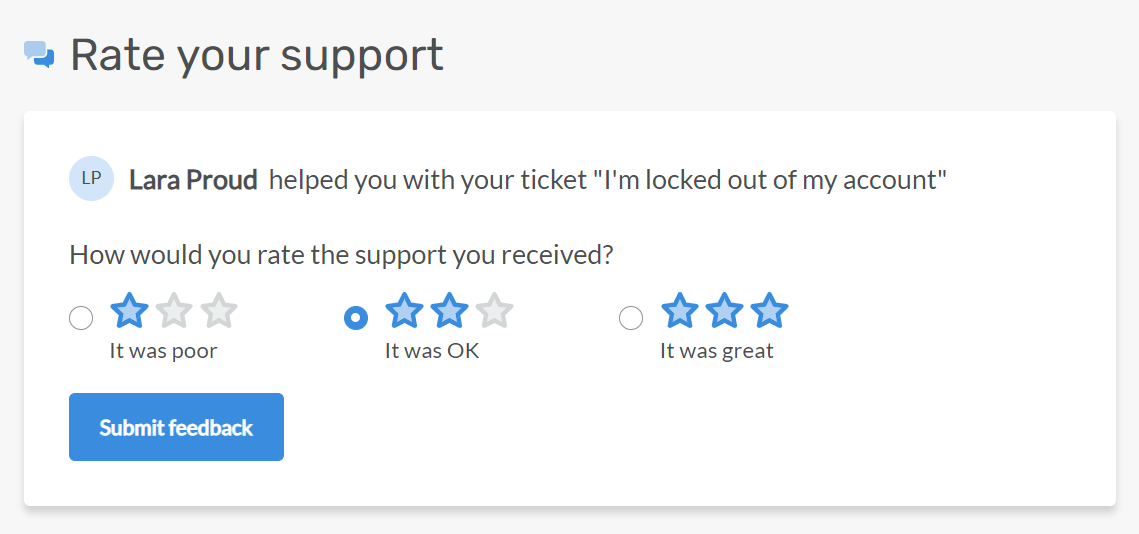
If you want to add the comment box back in at a later date, you can simply go back to each template and use the Delete Customization button to revert the template to default.

