You can import data from an external usersource into a custom User Auth Data user field within Deskpro.
To set this up, you need to enter the Field Name of the usersource in the User Auth Data field settings.
To do this, go to the settings for the usersource's authentication app in Admin > CRM > Auth & SSO or Admin > Agents > Auth & SSO.
Use Test Settings.
Click Show user data (for Active Directory, SAML, and database auth) or Show log (for SAML, Okta, OneLogin, etc.).
You will see a list of attributes showing the field name to use. If the name is surrounded by square brackets, do not enter them into Deskpro e.g. instead of [telephonenumber], use telephonenumber.
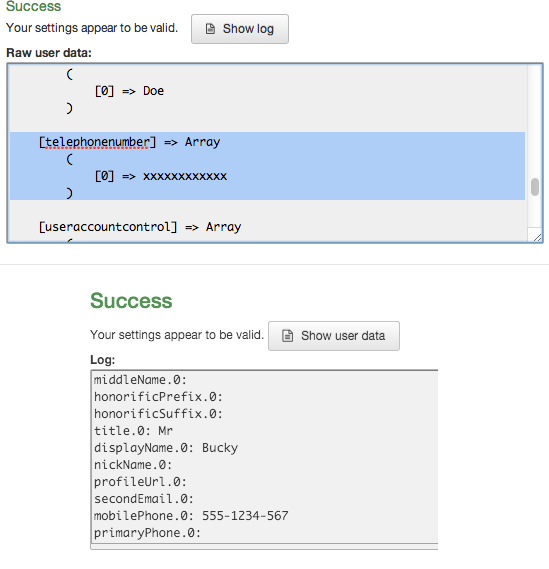
For specific instructions for your usersource, see Filtering a Usersource in the Admin Guide.

