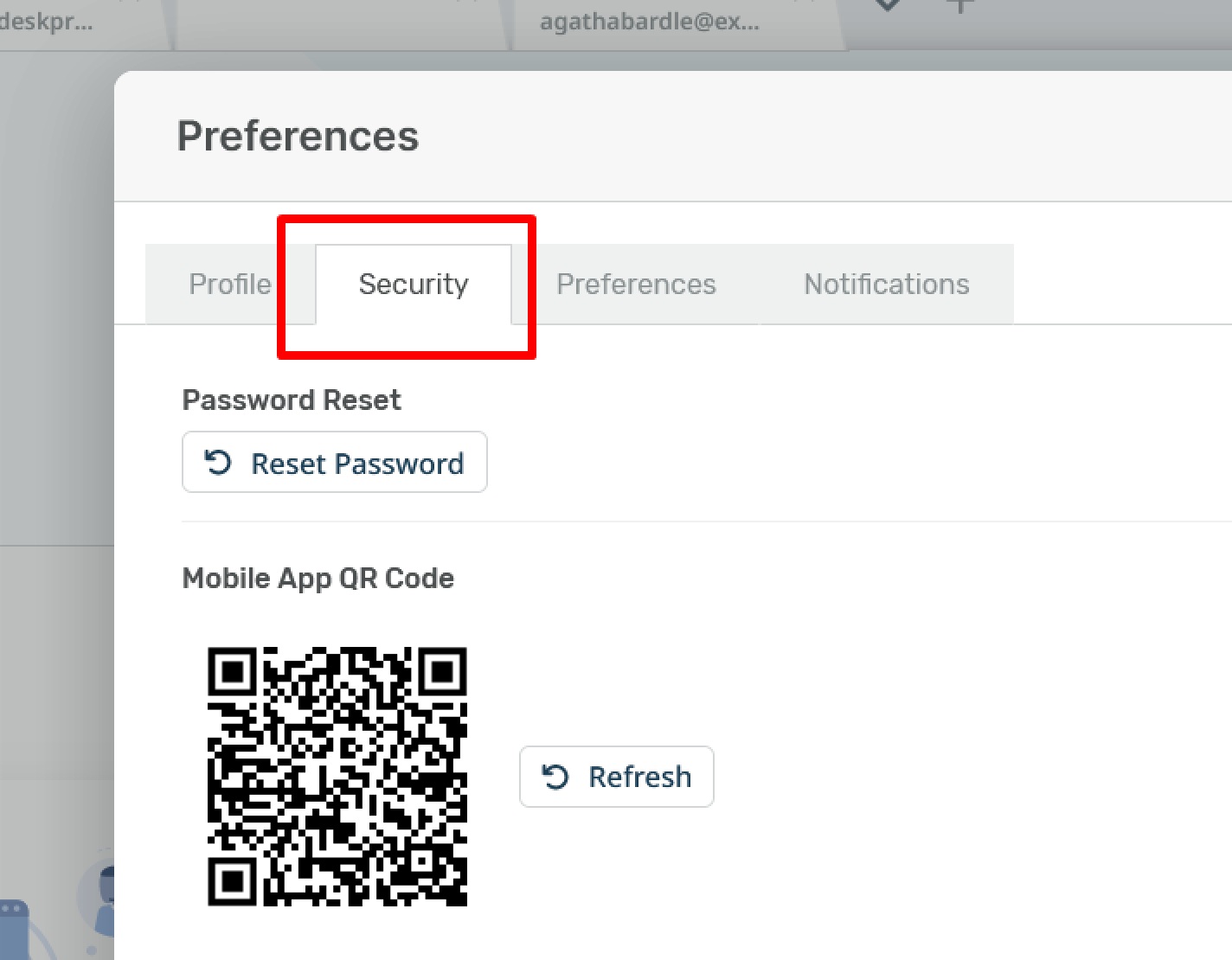If you need to find your QR code to access the Deskpro mobile app, then you can find this in your Agent Preferences:
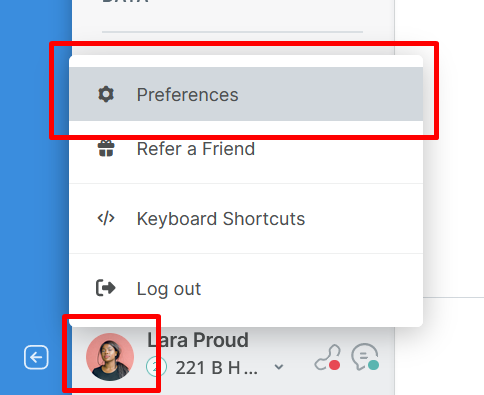
When the Preferences menu is open select the Security tab, you will see your QR code when you scroll down, along with a refresh button. When you open the Deskpro Horizon app, you will be prompted to scan the QR code that will grant you access to your mobile app.