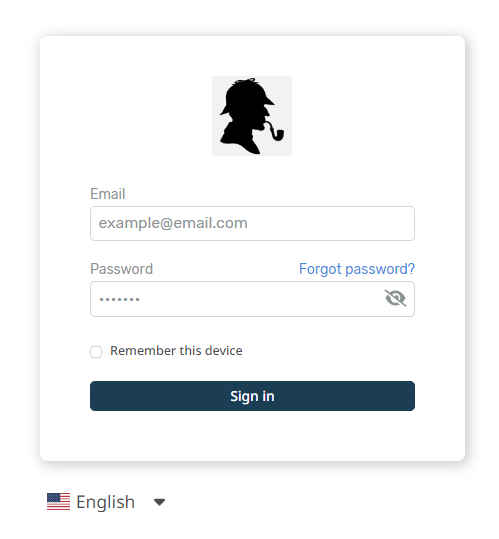If you want to update the Logo that's visible on the login screen for your Agents in Admin > Configuration > Branding. In the section Agent Branding, you can update the Logo that appears on the login screen under the option Logo.
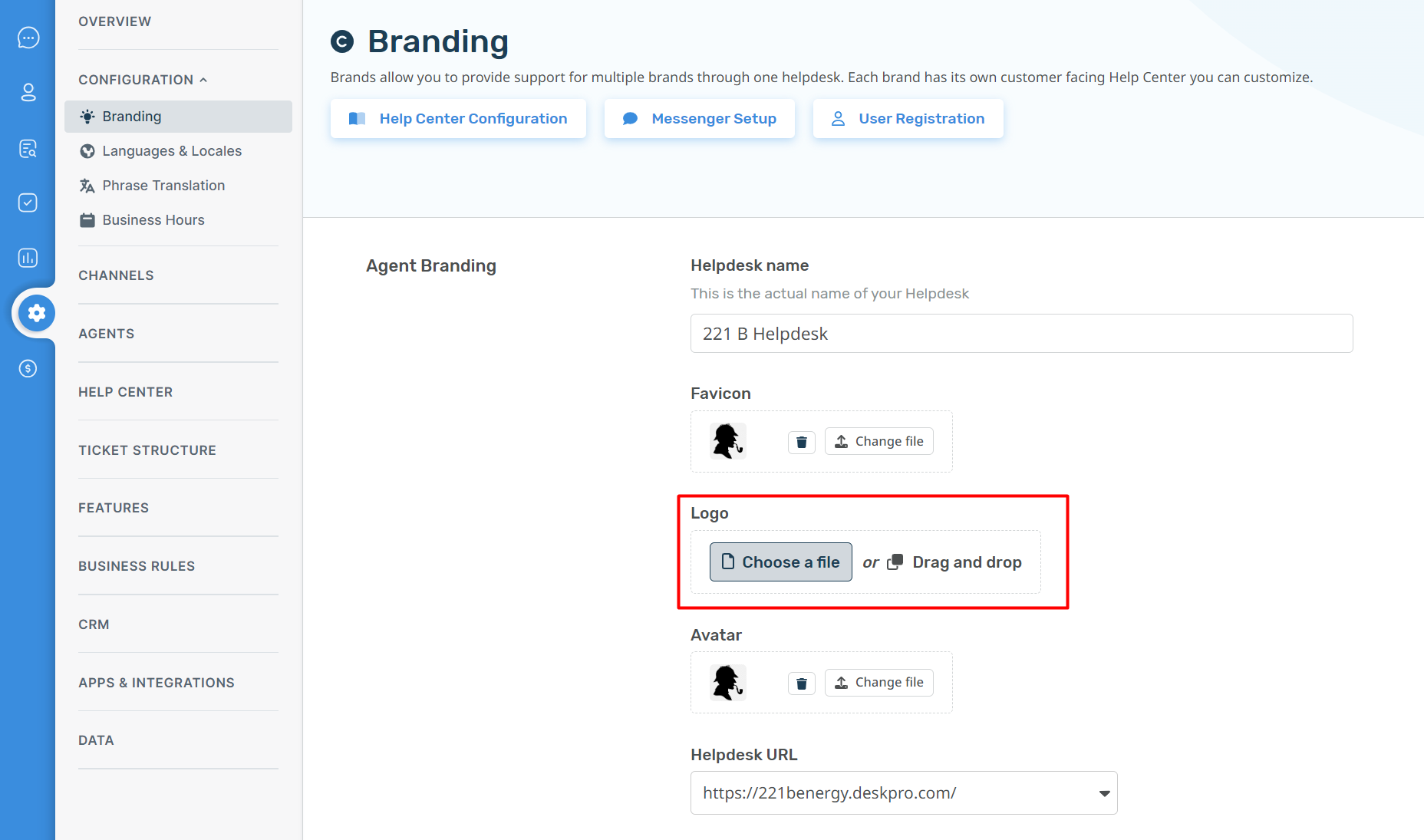
Hit Save to update your company logo.
This Logo will now be visible to your Agents when they log in to the helpdesk: