Creating a Department that is only visible to Agents, that Users never see, can be done with the use of Usergroups. To make a Department visible to agents only, go to Admin > Ticket Structure > Departments.
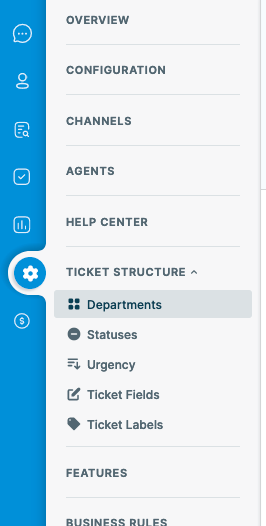
Either create a new Department with the + New button, or select the Department you want to make Agent Only, and under the Permissions tab remove all usergroup permissions. Below is an example of an Agent Only Department called "HR Investigations".
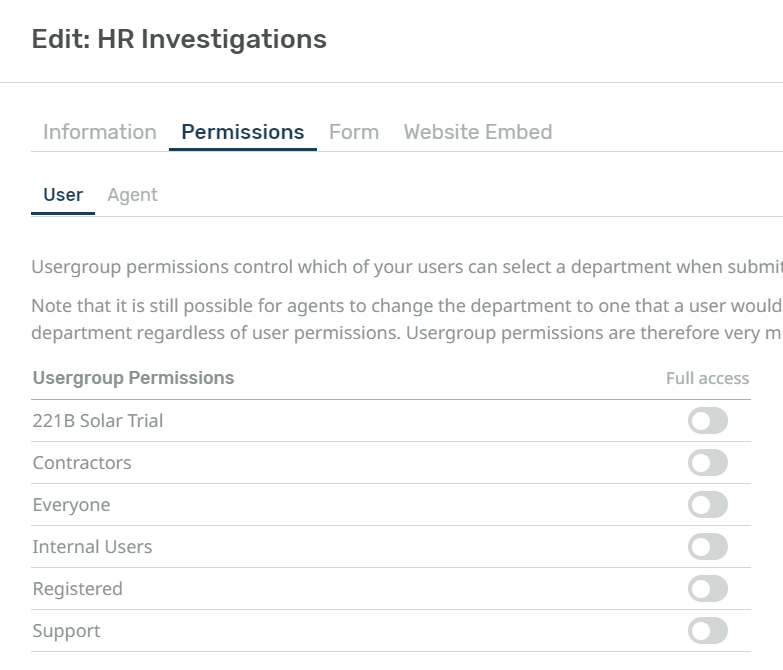
This will stop users from seeing this Department when they create or edit a ticket on the Help Center.
However, if an Agent assigned a User's ticket to a hidden Department, the user could still see it from the Help Center.
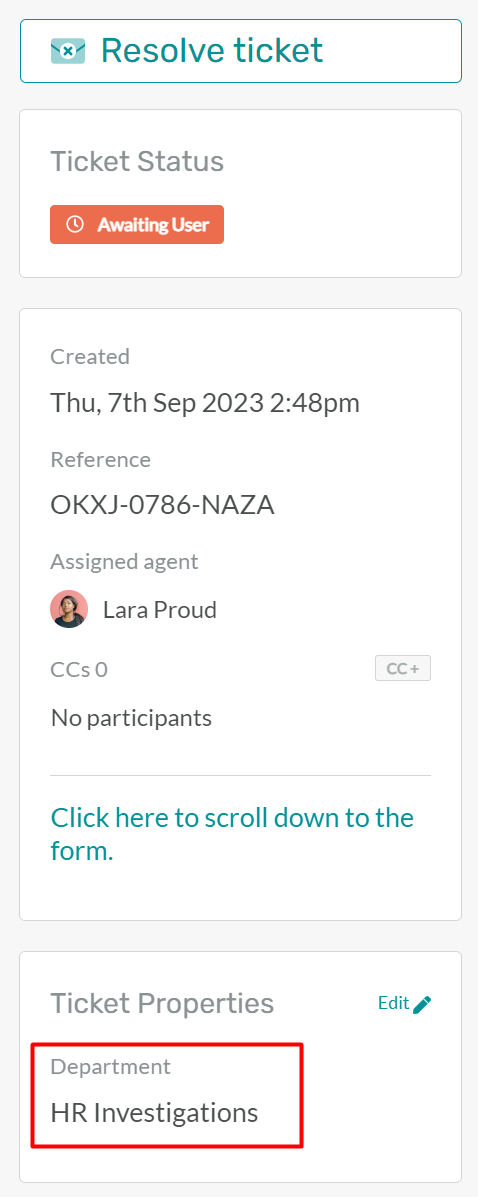
However, you can give the Department an Alias to stop the name from being seen by your end users. To do this, go to Admin > Ticket Structure > Departments and enable Display an alias to end-users, then enter an alternative name to be displayed to users.
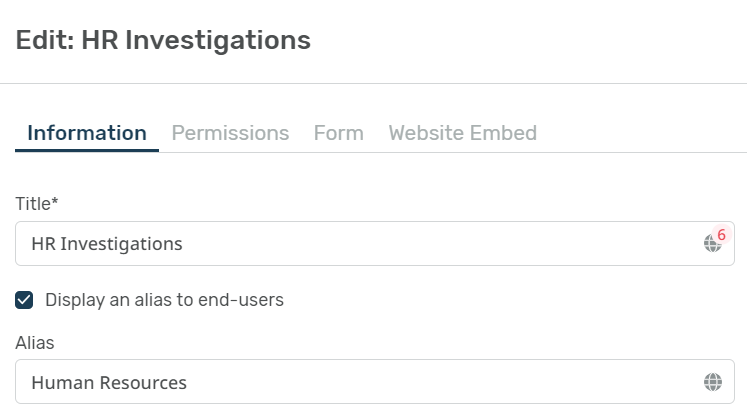



Bir yorum ekle
Bir yorum gönderebilmek için lütfen oturum açın ya da kayıt olun.