Go to Admin > Configuration > Phrase Translation, then select the Help Center UI tab. Then you can type “contact” in the search box to quickly find the relevant phrases.
From here, you will want to search and click on the entry labeled helpcenter.general.nav_contact
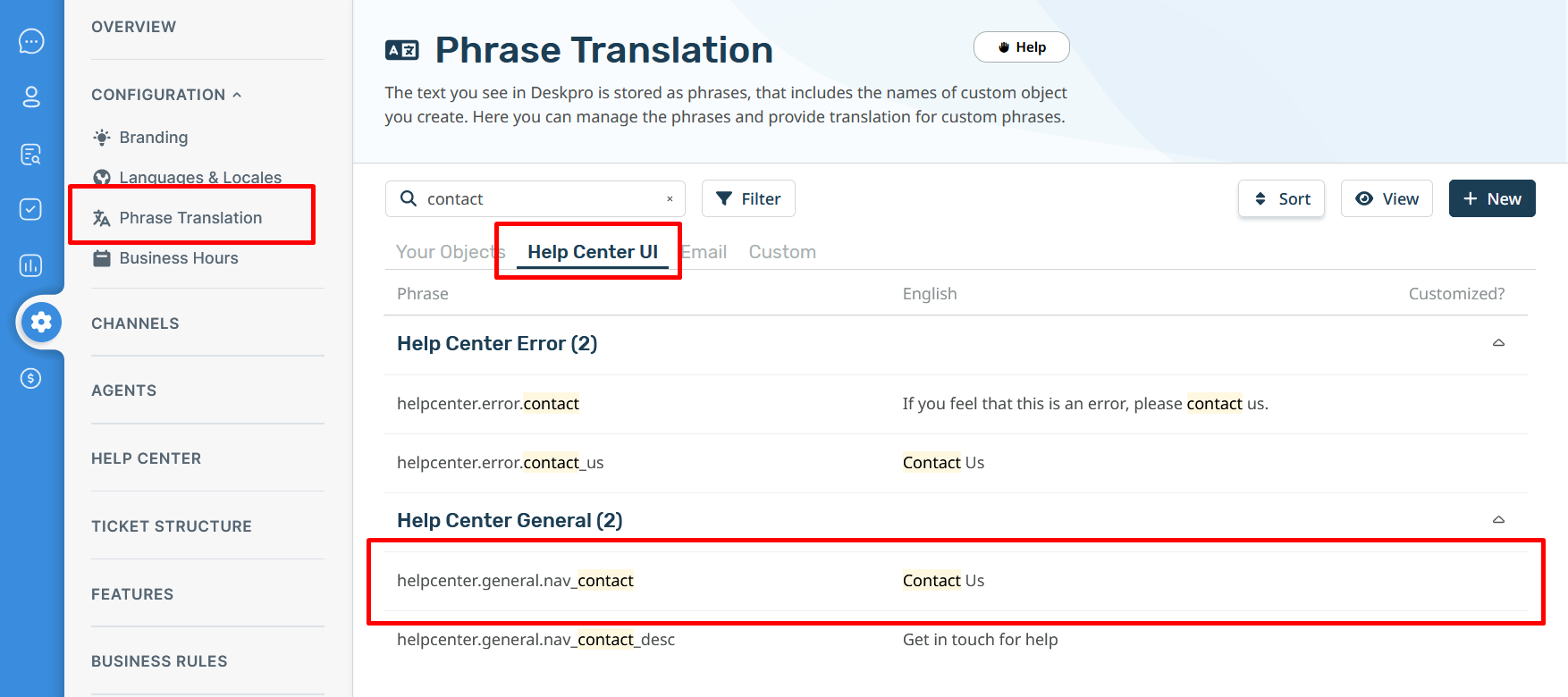
A menu will open that will let you change your phrase on the right-hand side, then click save.

