Agents can create a personal signature within their account preferences, but you might want to set an organization signature that applies to all Agent replies being emailed to your users from Deskpro.
This can be set up in your User Email Templates. Go to Admin > Channels > Email > Templates > User Email Templates > Ticket Emails.
You will need to update two of the templates New Ticket by Agent and New Agent Reply:

On the Templates insert the Organization Signature underneath where the template says:
emails common:ticket message.html.twig
{% endif %}
<br /><br />
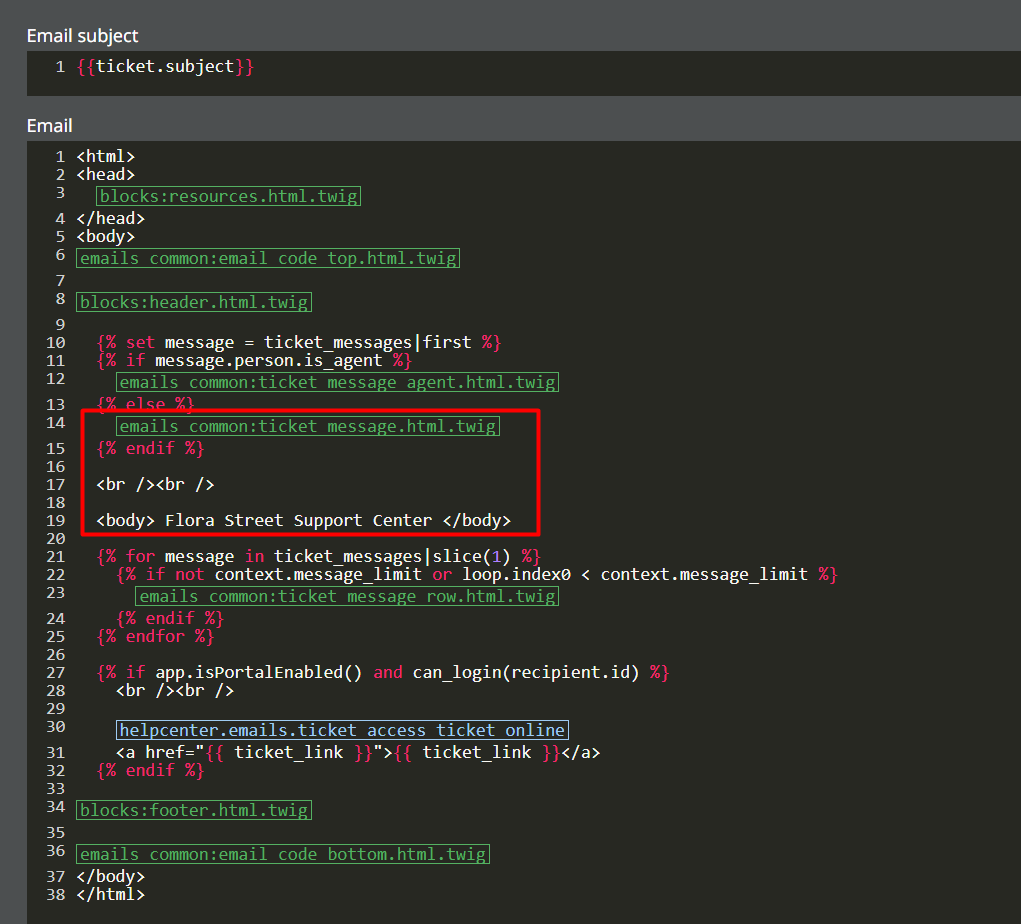
In the above example, this will insert the phrase 'Flora Street Support Center' into each message that is sent.

