Question:
I'd like to have my users interact with the helpdesk by email only, with no use of the portal/web at all. How do I set that up?
Answer:
These are the steps you need to take in the admin interface to set up an email-only helpdesk:
Make sure users don't have to validate their accounts. In Ticket > Settings > Email Validation and disable all the registration and validation requirements.
Disable the portal from Admin > User Interface > Setup by unticking the below option:
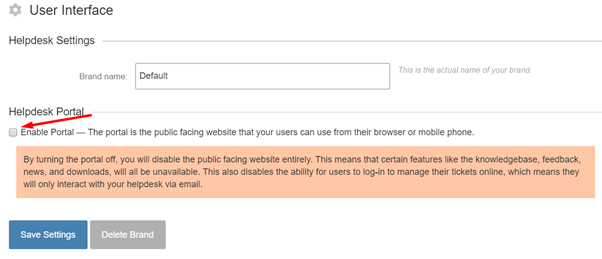
In Tickets > Satisfaction, make sure the ticket satisfaction survey is disabled.
When the portal is disabled, Deskpro will not show links to the portal in user-facing emails.
Portal enabled but without links in user emails
You may want to leave the portal enabled, but without linking to it in user-facing emails (for example, if you only want some of your users to know about it).
You can remove links to the portal in emails by editing the following templates in Admin > Tickets > Email Templates:
Layout > Footer
New Ticket Confirmation
New Ticket Created by Agent
New Agent Reply
User Reply Auto-Response
In each template, delete the section of code from
{% if app.isPortalEnabled() %}
to the next
{% endif %}
inclusive.


Posta en kommentar
Logga in eller registrera dig för att lämna en kommentar.