You can set up your helpdesk to run as an email-only solution, where Users can only contact the helpdesk directly with no use of, or access to the Help Center web interface.
You can configure your helpdesk for this in the Admin interface. Setup will vary depending on whether you want the Help Center enabled or not.
Help Center Disabled
Firstly, go to Help Center > Configuration and disable your Help Center. If you have multiple brands, you can disable these per brand.
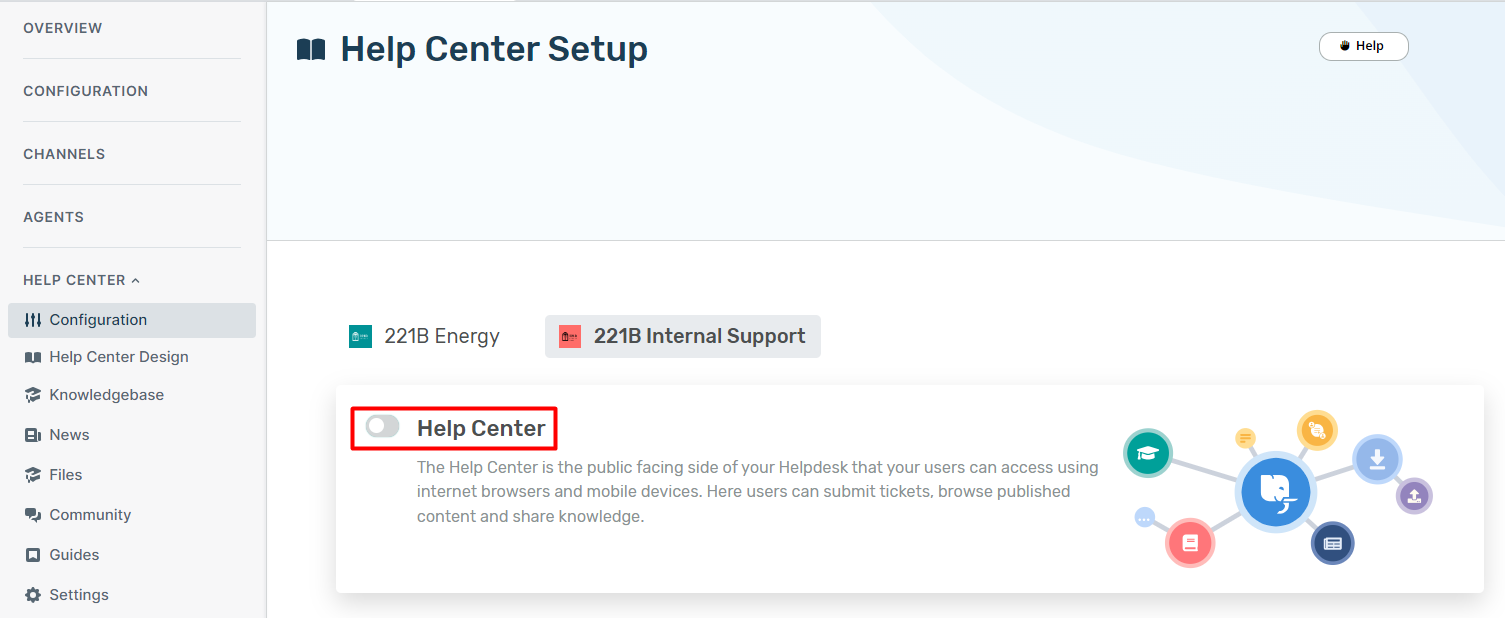
You then need to disable User Registration.
Disabling user registration means new Users cannot create accounts in your helpdesk, so they cannot submit tickets via email. They would have to be manually created by an Agent for them to be able to submit tickets.
However, Users that were already registered exist in your CRM, so can submit tickets via email.
To disable User Registration, go to CRM > User Auth & SSO, then select Manage on the Deskpro authentication option and choose Disable Registration:
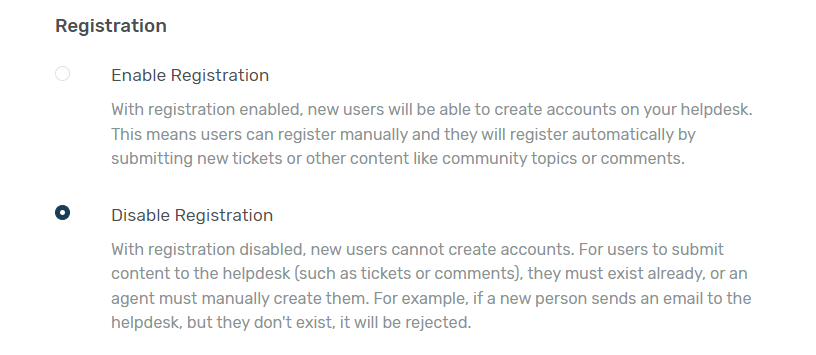
You will also need to disable your Ticket Satisfaction Survey, which includes links that direct Users to your Help Center to rate their support. Do this by going to Features > Satisfaction.
When you have the Help Center disabled, links to it will be removed from any User-facing emails.
Help Center Enabled
Alternatively, if you want the Help Center enabled, it can host support content but not be linked to in User-facing emails.
You can remove links to the Help Center by editing the following Email Templates in the Admin interface. Go to Channels > Email > Templates and look at the User Email Templates. In each template, delete the section of code from:
{% if app.isPortalEnabled() %}
to
{% endif %}
inclusive.
This will need to be repeated across the other User Email Templates that include it.
You will also want to edit the email footer as it contains a Help Center link, edit the block emails_common:email_code_bottom.html.twig by removing this code from it:
{% if app.isPortalEnabled() and can_login(recipient.id) %}<a href="{{ deskpro_url }}">{{ deskpro_url }}</a>{% endif %}

