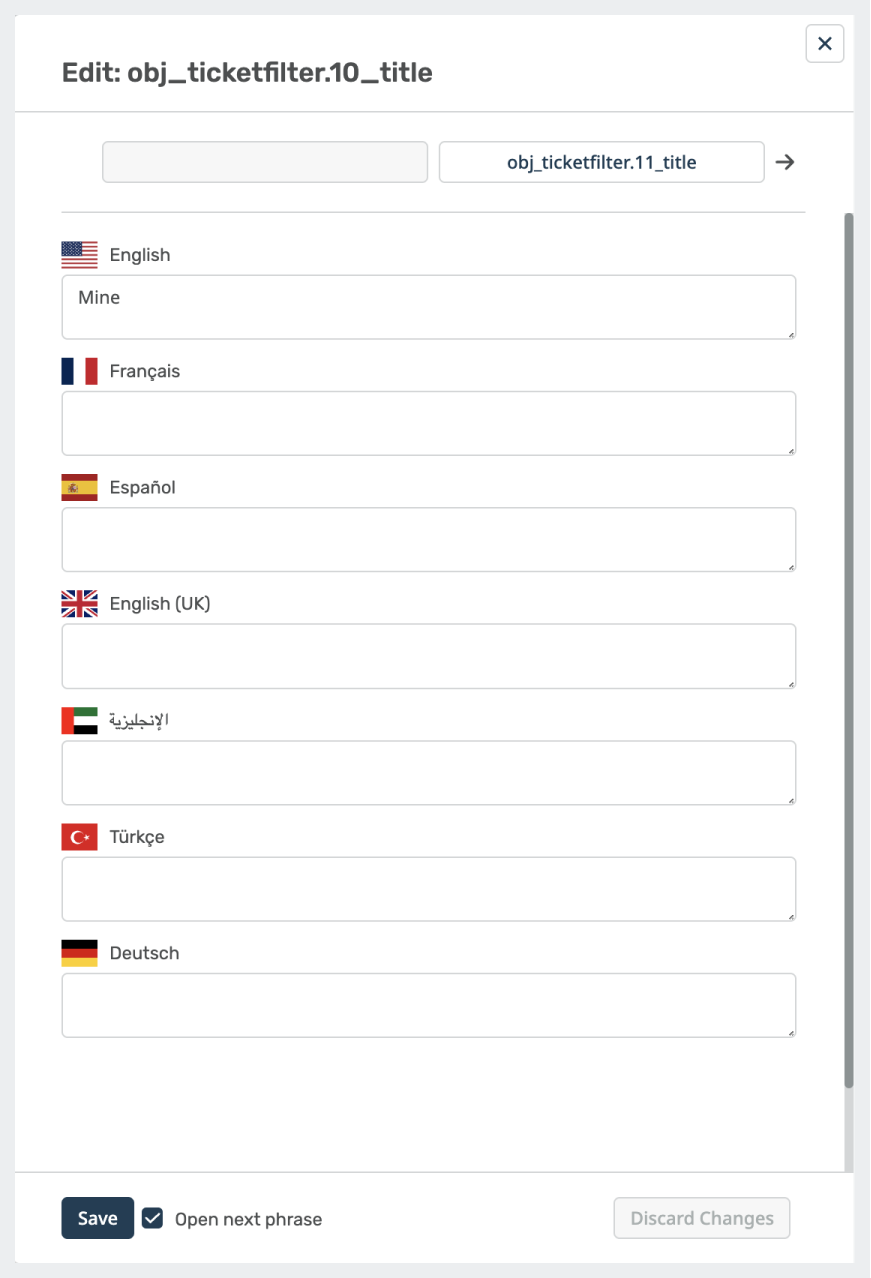Can I change the text used on the Help Center outside of the Publish app content?
Yes, you can change almost all of the user-facing text on the Help Center and in emails using the Deskpro phrases system.
To do this, go to Admin > Configuration > Phrase Translation. To the phrase you want to change, you can use the Search box on the page or Ctrl-F / Cmd-F keyboard shortcuts to search for the phrase on each page.
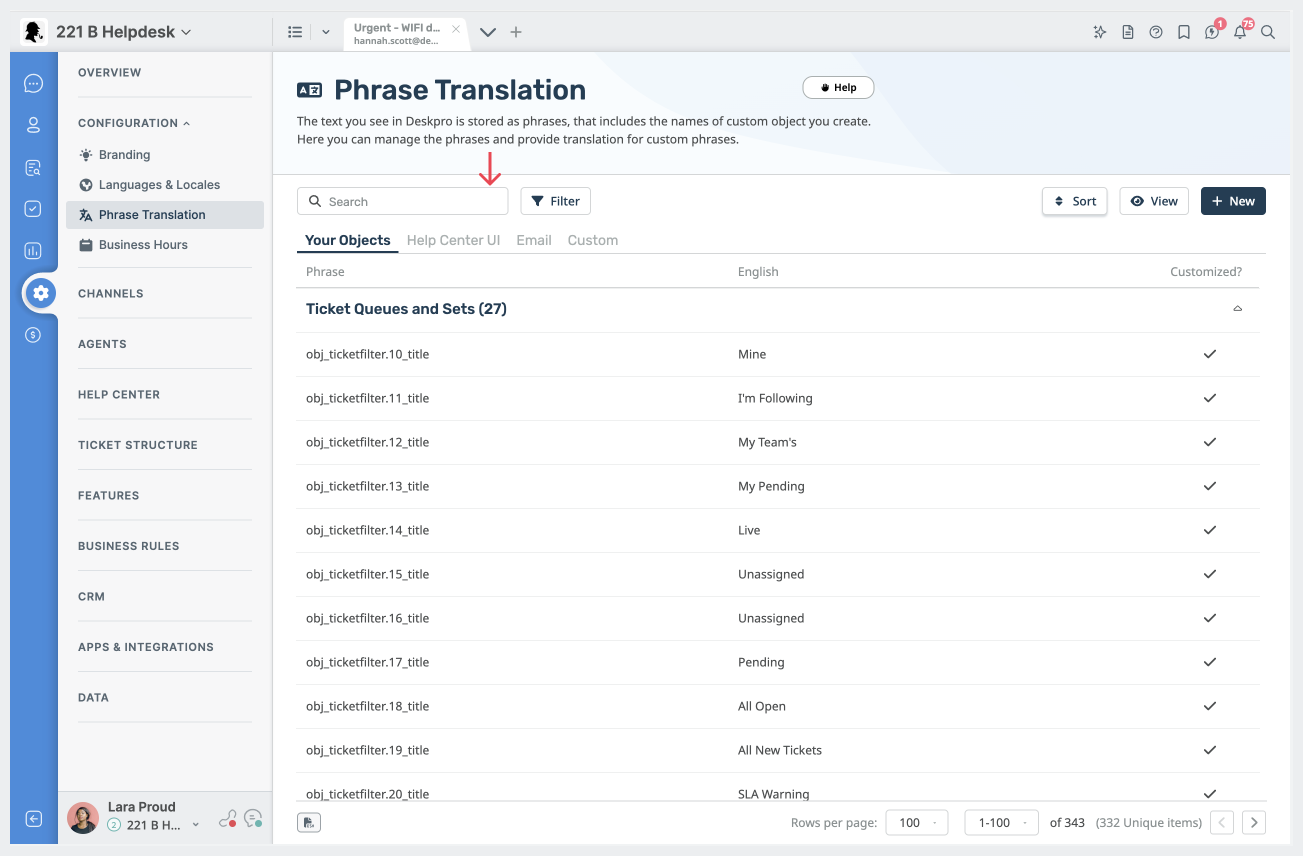
In the Text box, enter your changed version of the text and click Save. If you have more than one language installed on the helpdesk, you will need to define the change for each language.