Deskpro has a multi-brand feature that allows you to create multiple user portals for the different brands you provide support for. You can create new brands by going to Admin > User Interface > [Dropdown] > New Brand.
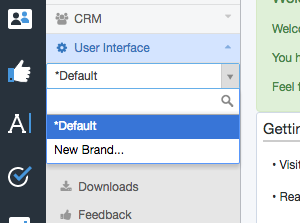
You need to enter basic details about your brand such as Website Name and URL and create a name for your brand.
Then for the new brand you want to create, you need to set up a unique domain for this.
Once created you then need to add the custom URL under 'Helpdesk URL'.
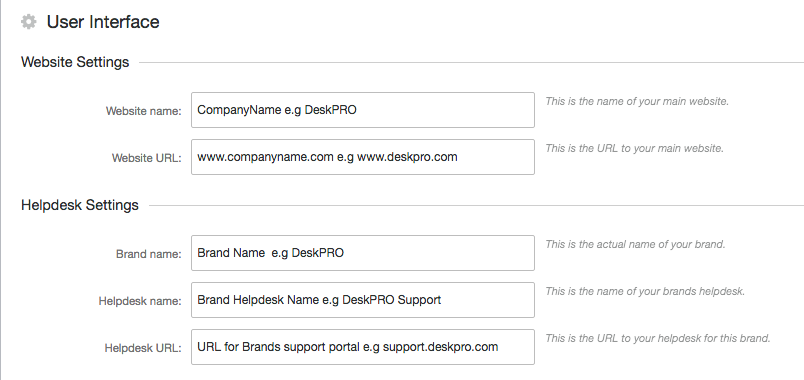
Cloud Accounts:
You need to setup a CNAME for this URL so for example:
support.customname.com CNAME myaccount.deskpro.com
On-Premise Accounts:
You need to edit your DNS so the additional new brand domain points to the same host as your normal Deskpro one. You then need to edit your web server so that it will route the domain to the same place as your normal Deskpro one. See the below as an example:
- You have 1 instance of Deskpro somewhere, say a web server with IP 123.123.123.123.
- You already have at least 1 domain name (your main helpdesk, brand-a.com) with DNS pointing to 123.123.123.123
- And you already have a web server (nginx, apache, IIS, etc) on 123.123.123.123 which is set up to serve Deskpro requests.
To add another brand you need to:
- Ensure your second domain name, brand-b.com, is also pointing to 123.123.123.123
- Ensure your web server is set up to route requests from the other domain to Deskpro. Sometimes this means updating configuration (e.g. Apache ServerAlias or nginx server_name).
This will be the URL for your brand rather than the generated Deskpro URL which you can use to preview your user portal once created. This allows you to have a custom domain for your brand just like with your default user portal.

