Sometimes you'll need to look up the ID number of a helpdesk item, such as a field you have created. You may need to know an ID when making custom reports or interpreting ticket logs.
To do this, go to the area of the admin interface where the type of content you want is managed. For example, if you need the ID of a Custom Ticket Field, go to Tickets > Fields.
At the top left of the list of items, click the small gear icon, then select Show IDs.
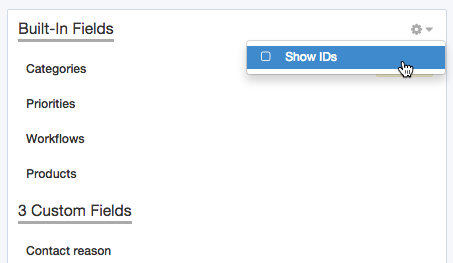
You will then be able to see the IDs like this:
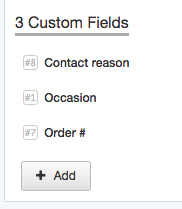
In this example, we have used fields, but you can do this for other helpdesk content, including:
- departments (both ticket and chat departments)
- triggers
- escalations
- SLAs
- email accounts
- filters
- macros
- usergroups
- agent permission groups
- authentication and SSO sources


Ny kommentar
Logg på for å registrere eller sende inn en kommentar.