Question
How do I change the size of the navigation buttons on the main homepage to the size of the ones on the new ticket form?
Answer
This is a simple change.
Go to Admin > User Portal > Portal > Templates > home.html and replace nav_buttons_big with nav_buttons.
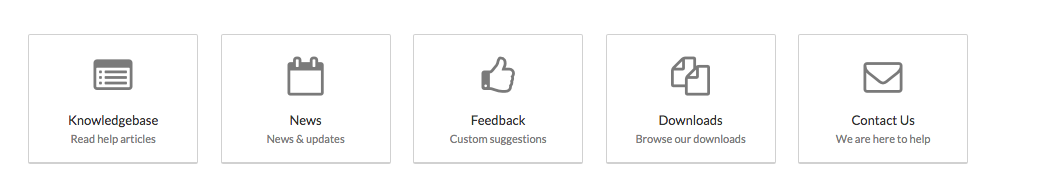
Changes the buttons from the above to the below.
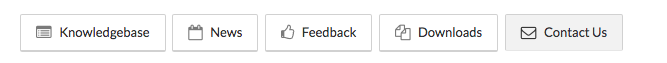


Reactie (1)