If you’ve used the Reset Helpdesk feature to delete your test tickets in Admin > Reset Helpdesk.
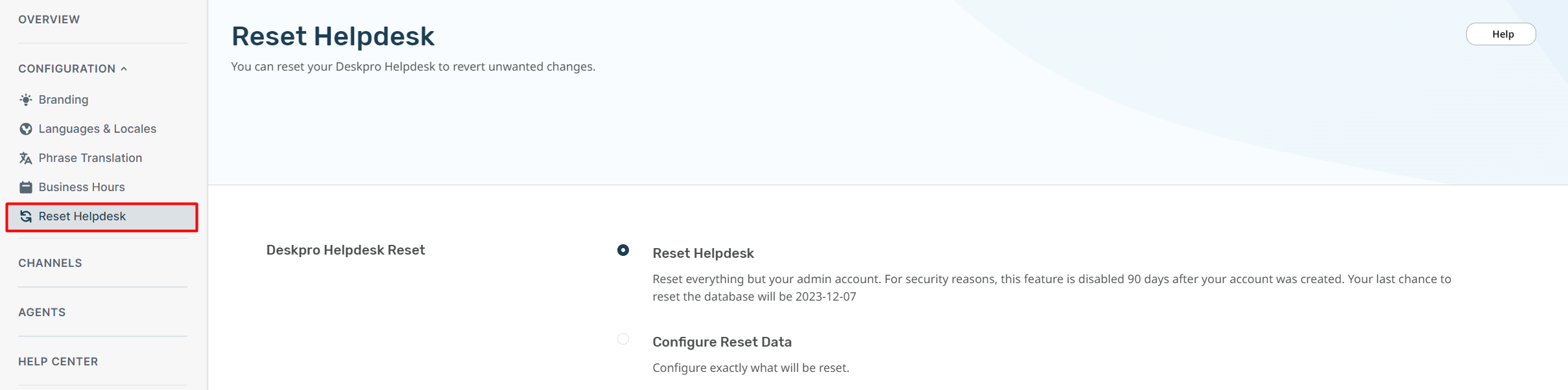
For security reasons, the reset helpdesk feature is only available for 90 days. This is because once you've reset the helpdesk all the data will be deleted permanently.
The counts of tickets in the agent interface Navigation Panel might still include the old tickets, you can remove them by enabling Ticket Archiving. Go to Admin > Ticket Structure > Statuses > Archived, then toggle the setting to Enable Archived Status:
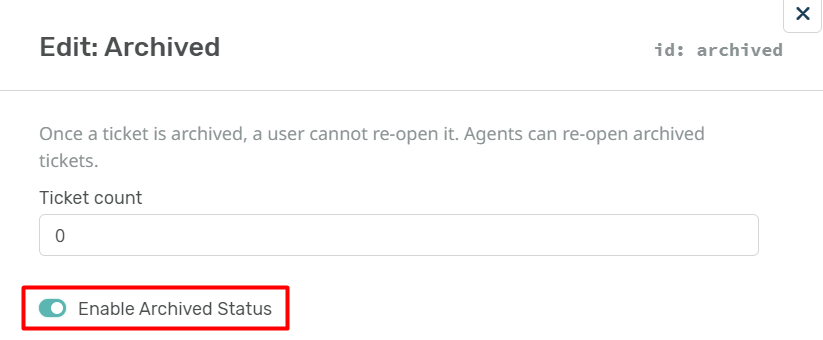
On the same menu, then click Reset search index to reset the counts to zero:
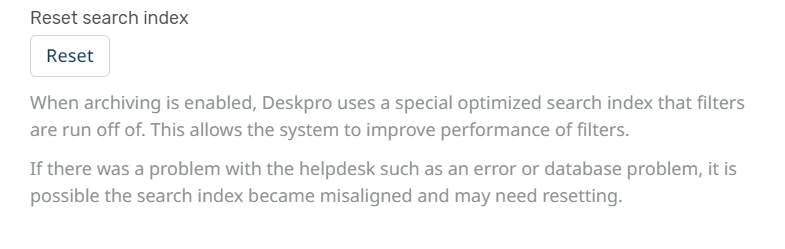
You can disable archiving after this if you would prefer to not use the archive status. Note that archiving is typically only needed for helpdesks with a large number of tickets (over 1 million).

